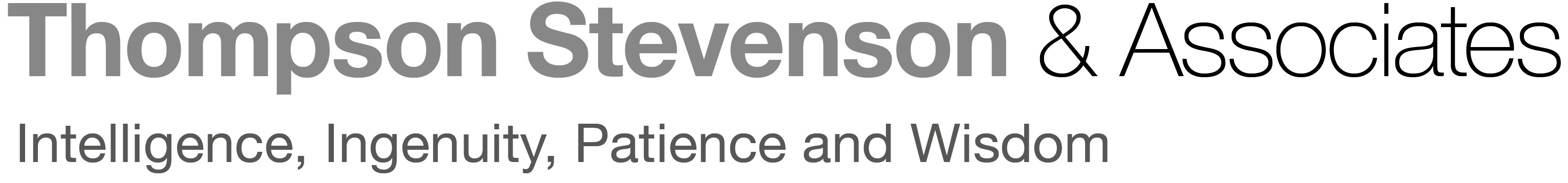Entering time — there are few aspects of the day-to-day practice of law that are so important yet so universally despised by lawyers. That’s because keeping track of and entering time has traditionally been a tedious task that takes up precious billable hours in its own right and takes you away from your actual work.
In reality, though, time entry doesn’t have to be a dreadful, time-consuming chore. Designed by lawyers for lawyers, WiseTime is the first truly autonomous timekeeping system that accurately tracks your time without interrupting your workflows. By harnessing the power of AI, WiseTime has developed a tool that keeps track of your time as you work, with no extra effort on your part.
WiseTime is an application that runs in the background on your computer, privately capturing your activity behind the scenes. You do your normal work and WiseTime does its magic. Tracking time really can be that simple.
How Autonomous Time Capture Works
Your WiseTime experience starts with your personal timeline, where you can see all the time the system has captured while you’ve worked.

Everything you see on your timeline is private to you. You’ll see blocks of time for emails you’ve written, documents you’ve worked on, websites or programs you’ve spent time in, and more — a to-the-minute breakdown of how you’ve spent your day on your computer.
WiseTime recognizes whatever window is open at the front of your computer and records the time you’re active in that window. If you have a document open for five hours in the background, no time will be recorded for that document until you start working in it.
When you view your timeline at the end of the day, you’ll see all activities laid out chronologically. From there, you can group items together — say, if you worked on a document for an hour in the morning and two hours in the afternoon, or if a number of different activities fall under a single entry such as trial preparation. Just select the items that go together and enter a description.

WiseTime connects to your practice management or billing system of choice, meaning it imports matter IDs, client references, and whatever other markers you need to properly bill your time. These will appear as tags in the time blocks WiseTime generates. Because WiseTime automatically syncs across your systems, when it sees a case reference in an email subject or a matter number in a document title, it applies appropriate tags automatically, speeding up the time entry process.
In addition to these automatic tags, WiseTime has recently introduced AI and machine learning functionality into your timeline to produce suggested tagging for the tasks in your time blocks. As you accept or reject those suggestions, WiseTime learns to suggest more accurate tags in the future. The program also collects knowledge across your whole team’s tags, increasing its speed and accuracy in suggesting tags for untagged time entries. As WiseTime continues to get smarter, your time entry continues to get quicker as you spend even less time on sorting and tagging.
Once everything looks right, you post your time to the system with a single click. Only at this point does your time become visible to anyone else. Until then, the record of what you’ve done all day is private to you and you alone.
Even in today’s digital world no lawyer does all their work on the computer, so you can always add manual time to WiseTime for work you did offline. Blocks of missing time where you were inactive on your computer will show up in your timeline, allowing you to account for them and assign the proper activities to them.
WiseTime makes adding manual time even easier by prompting you to do so whenever you’ve been inactive for a period of time (and you can specify how long that period is). When you return to your computer to work, you’ll be asked if you want to manually add the missing time.

Just say yes, choose the type of activity, whether it was a phone call, a meeting, working on paperwork, or something else, and add that time to your timeline to submit later. You’ll get a similar prompt at the beginning of every day, allowing you to account for any work you did since you last logged off. With WiseTime’s smart features, you’ll no longer lose time for phone calls or unplanned meetings — the kinds of interruptions that people routinely forget to include when they’re recreating time entries down the road.
Once time is released, it’s now visible to whoever’s in charge on WiseTime’s separate manager dashboard.


Here they can see their team members’ time, broken down by the matters they worked on. The managers’ dashboard gives superiors a great way to see where their team’s time is being spent, which clients are generating the most billable hours, and what activities are taking place for individual clients.
It might sound too good to be true, but AI makes it all possible. WiseTime constantly captures all your time in the background without you having to do any input. You just pick what you want to submit, manipulate it however you need to add descriptions, enter billing codes, or combine entries, then just send it to the billing system without even having to open that program.
Privacy Is Paramount
Many people are understandably wary of “bossware” or any technology that essentially allows their managers to spy on their activities. WiseTime is the opposite of that — nothing you do in WiseTime is visible to anyone other than you until you choose to release it to the billing system.
WiseTime includes preference settings that elevate privacy even more. You can specify exclusions, meaning that you can exclude any app, window title, web page, or browser from being included in your timeline. You can tell WiseTime to exclude time you spend on sites like Facebook, or even all activity in a specific browser if, for example, you do your work in Chrome and your personal business in Safari. Do you have an ongoing personal spreadsheet for house renovations? You can exclude keywords so the time you spend in that spreadsheet won’t show up in your timeline. If something you meant to include manages to creep into your timeline, you can simply not release it or even permanently delete it.
We all know that when you work as many hours as the average lawyer does, you’re bound to deal with personal matters throughout your day. The work and personal lines are blurred even more these days with everyone working from home and using personal computers for work. WiseTime’s exclusion features are an incredible way to maintain your privacy and keep your personal life separate from your work life.
The Future of Time Entry Is Here
You’d be hard-pressed to find an easier way to keep track of and enter your time than WiseTime. No more random post-its with time jotted down on them, no more timers that you forget to start and stop — WiseTime is truly autonomous and does the heavy lifting of time tracking while you focus on doing your work.
By keeping track of everything you do, WiseTime empowers lawyers to bill more and to bill fairly. It also makes it easy to submit your time every day rather than allowing it to snowball into a dreadful task at the end of the week or month.
They even offer a 30-day free trial so you can see for yourself what a game changer this is. Give WiseTime a try, and you’ll never dread time entry again.