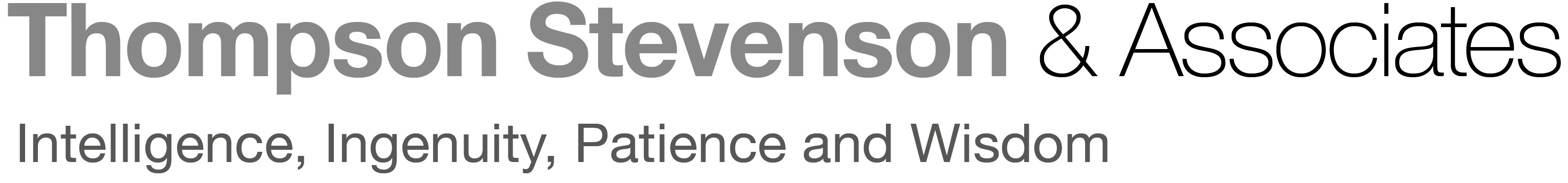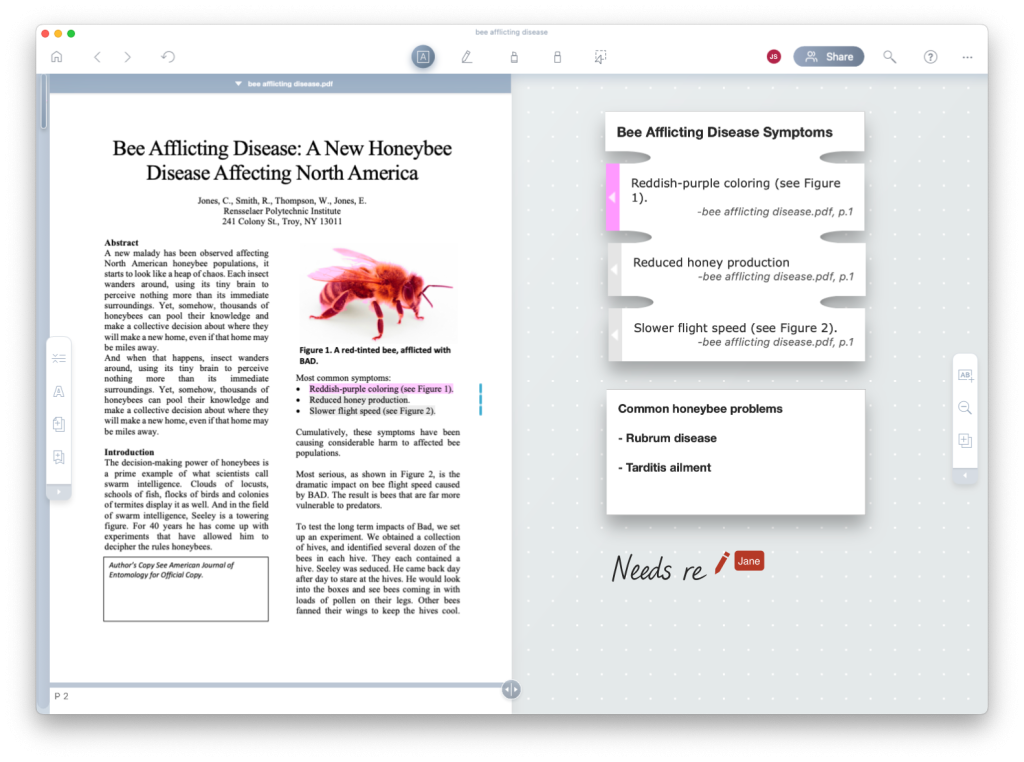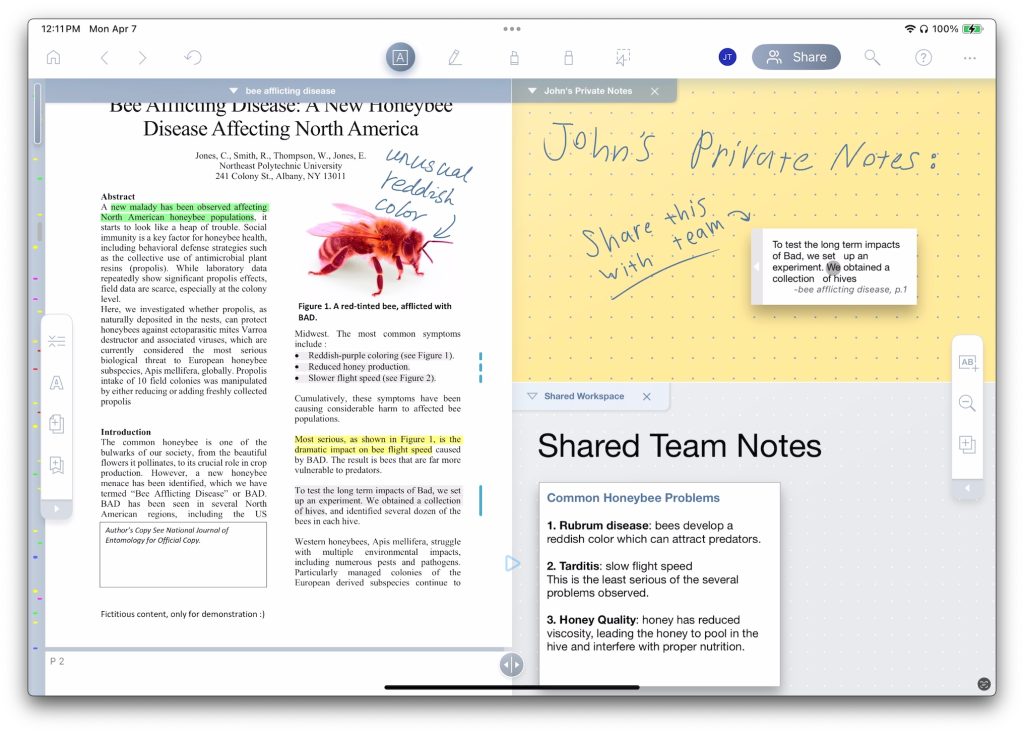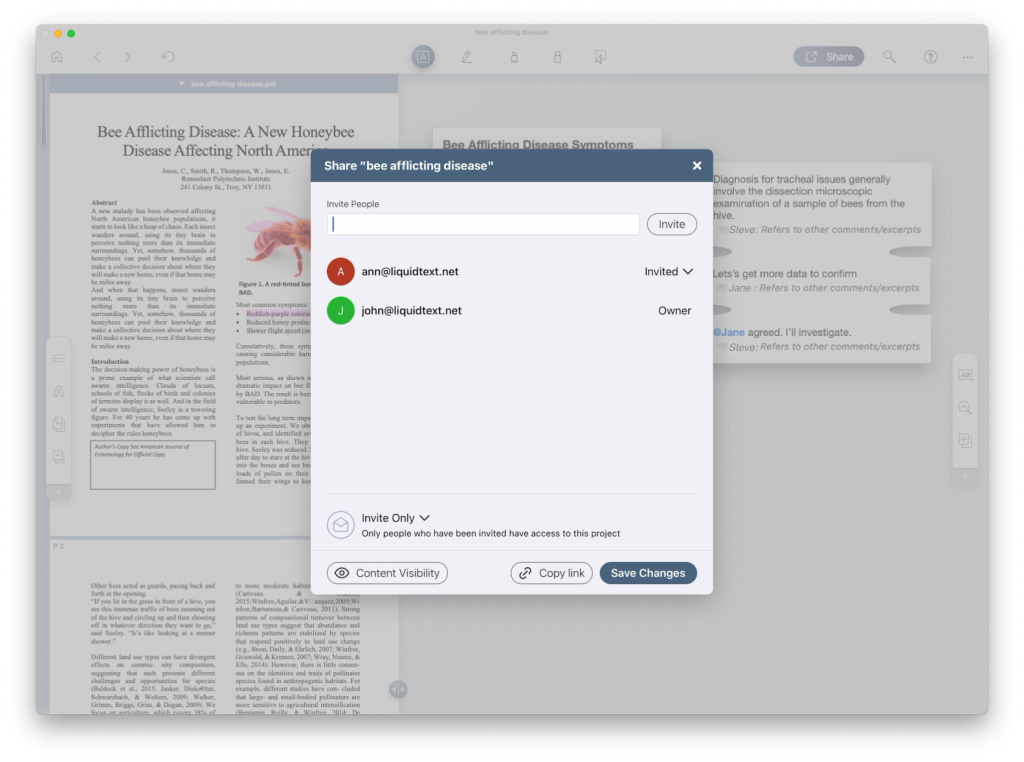I
first
discovered
LiquidText
way
back
in
2017,
writing
at
the
time
that
it
just
might
“forever
change
how
you
read
and
annotate
complex
documents.”
The
product
has
evolved
in
multiple
ways
since
then,
and
today
it
achieves
another
milestone,
as
it
launches
real-time
collaboration
capabilities
that
enable
multiple
users
to
review,
annotate
and
edit
documents
concurrently.
Learn
more
about
LiquidText
in
the
LawNext
Legal
Technology
Directory.
For
legal
professionals,
the
new
collaboration
capability
expands
the
product’s
usefulness
in
any
number
of
scenarios
where
colleagues
and
teams
work
together.
In
its
announcement,
LiquidText
ticks
off
several:
-
Courtroom
coordination,
for
real-time
strategy
updates
during
live
court
proceedings. -
M&A
negotiations,
enabling
teams
to
securely
review
and
negotiate
documents
simultaneously
across
multiple
locations. -
Patent
reviews,
to
streamline
collaborative
assessments
of
complex
IP
filings. -
Medical
records
review. -
Academic
research,
to
share
annotations
and
literature
reviews. -
Financial
analysis,
to
share
reviews
of
financial
documents.
“We
designed
real-time
collaboration
specifically
for
high-stakes,
fast-moving
environments,
where
every
second
counts,”
said
Craig
Tashman,
CEO
of
LiquidText.
“With
feedback
and
validation
from
professionals
around
the
world,
we
are
confident
this
update
will
set
a
new
standard
for
document
collaboration.”
While
the
new
collaboration
feature
becomes
generally
available
as
of
today,
LiquidText
says
it
has
been
testing
it
with
key
law
firm
partners
in
advance
of
today’s
release
to
identify
user
requirements
and
test
its
collaboration
features.
One
of
those
partners
was
WongPartnership,
one
of
Singapore’s
leading
law
firms,
whose
attorneys
played
a
critical
role
in
designing
and
testing
the
collaboration
features.
“At
WongPartnership,
innovation
has
always
been
a
core
priority
as
we
firmly
believe
in
the
transformative
opportunities
that
new
technologies
bring,”
said
Chou
Sean
Yu,
deputy
managing
partner
and
head
of
litigation
and
dispute
resolution
in
a
statement
provided
to
me
by
LiquidText.
“As
an
early
adopter
of
LiquidText,
we
were
pleased
to
assist
in
beta
testing
LiquidText’s
real-time
collaboration
tools,
which
have
already
made
a
significant
impact
by
streamlining
workflows
for
our
litigation
and
case
preparation
teams.”
What
Is
LiquidText?
So
what
exactly
is
LiquidText?
At
its
most
basic,
it
is
a
mark-up
and
highlighting
tool
for
PDF
and
other
documents.
But
it
is
also
a
note-taking
tool,
a
document-comparison
tool,
a
document-linking
tool,
and
ultimately
a
sort
of
mind-mapping
tool.
When
I
first
wrote
about
it
in
2017,
I
described
it
as
a
tool
that
“turns
documents
into
a
more
fluid
experience
that
lets
you
more
effectively
highlight,
select,
annotate
and
connect
portions
of
a
document
(or
of
multiple
documents
with
the
paid
version)
in
order
to
enhance
your
comprehension.”
At
that
time,
LiquidText
was
available
only
as
an
iPad
app,
and
had
been
named
by
Apple
as
the
most
innovative
iPad
app
of
2015
and
by
Time
magazine
as
one
of
the
10
best
apps
for
iPad
Pro.
Since
then,
it
has
released
versions
for
Windows
and
Mac,
as
well
as
a
cloud-based
subscription
service
called
LiquidText
LIVE.
And
over
the
years,
the
accolades
have
kept
coming,
including
having
been
named
by
Microsoft
as
the
top
productivity
app
of
2022.
Today,
LiquidText
is
a
tool
that
provides
users
with
a
unified
workspace
where
they
can
import
multiple
documents,
extract
and
link
excerpts,
create
mind
maps,
and
visually
connect
ideas
across
single
and
multiple
sources.
Collaborate
in
Real
Time
With
the
new
collaboration
capability,
users
can
now
do
all
that
with
others
in
shared
workspaces.
Key
features
of
this
new
capability
include:
-
Shared
and
private
workspaces.
Users
can
create
shared
workspaces
for
group
collaboration
and
private
workspaces
for
individual
notes.
Users
can
move
notes
between
private
and
shared
spaces
as
needed,
maintaining
control
over
what
is
visible
to
collaborators. -
Real-time
editing.
Multiple
users
can
annotate,
excerpt
and
comment
on
documents
simultaneously.
Changes
appear
nearly
instantly
for
all
collaborators. -
Notifications.
Users
can
tag
collaborators
in
comments
(using
@mentions)
to
send
email
notifications
and
invite
direct
feedback
and
discussion
within
the
project. -
Document
library
sharing.
Users
can
share
entire
libraries
of
documents,
in
addition
to
individual
files.
To
use
the
new
capability,
the
user
simply
clicks
the
share
button
and
enters
the
collaborator’s
email
address
to
send
an
invite.
Now,
both
users
can
add
notes
and
highlight
text
at
the
same
time
on
the
same
document.
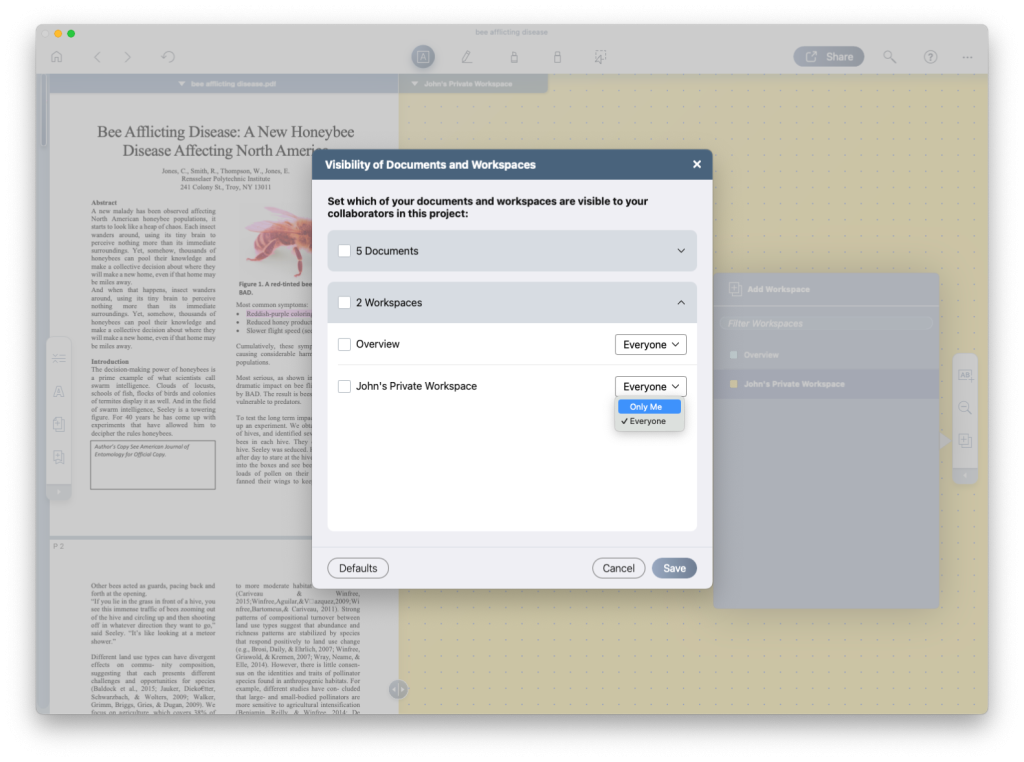
The
user
can
set
a
workspace
as
shared
or
private,
or
have
both
a
private
and
shared
workspace
for
the
same
document.
Even
while
collaborating
with
another,
the
user
can
create
a
private
workspace
for
the
same
document,
so
that
the
user
can
add
notes
that
are
not
visible
to
the
collaborator.
At
any
point,
the
user
can
view
just
one
workspace
or
the
other,
or
view
both
side-by-side.
Notes
created
in
the
private
space
can
easily
be
shared
by
dragging
them
into
the
shared
space.
When
a
collaborator
is
not
active
in
the
document,
the
user
can
notify
the
collaborator
of
a
new
comment
by
using
the
@
symbol
and
their
name.
Fluid
Workspaces
LiquidText
is
a
product
that
is
better
seen
and
experienced
than
read
about.
I
encourage
you
to
go
back
to
my
2017
article
for
a
more
detailed
discussion
of
its
core
features,
or
check
out
is
three-part
Introduction
to
LiquidText
video
series
on
YouTube.
But
to
recap
a
few
of
its
key
features:
-
Every
document
in
LiquidText
is
accompanied
by
a
workspace.
This
appears
to
the
right
of
the
document
in
horizontal
view
and
below
it
in
vertical
mode.
As
you
read,
you
can
excerpt
text
by
highlighting
it
and
dragging
it
to
this
workspace
or,
using
the
ink
feature,
you
can
simply
lasso
the
text
and
drag
it
to
the
workspace. -
Excerpts
always
remain
linked
to
the
spot
in
the
document
where
you
found
them.
But
the
workspace
is
fluid.
You
can
move
excerpts
around
or
group
them
together
simply
by
dragging
one
over
another.
You
can
add
notes
anywhere
in
the
workspace,
either
typed
or
freehand.
With
the
ink
feature,
you
can
connect
anything
by
drawing
a
line
—
connect
a
note
to
a
spot
in
the
text
or
connect
notes
and
highlights
to
each
other
or
even
connect
a
point
in
one
document
to
a
point
in
another. -
Whether
on
an
iPad
or
desktop,
pinching
a
document
enables
you
to
compare
different
parts
side
by
side.
Say
you’re
on
page
20
of
a
contract
but
there
is
language
on
page
2
you
want
to
compare.
Simply
pinch
the
document
to
collapse
the
pages
in
between
and
show
both
page
20
and
page
2
in
the
same
view. -
Pinching
can
also
be
used
to
collapse
a
document
to
show
all
of
your
highlights
or
search
results
in
a
single
view. -
LiquidText
provides
multiple
options
for
annotating
a
document.
Draw
or
highlight
anywhere
on
the
document,
in
your
notes,
or
on
the
workspace.
Add
notes
and
comments
to
other
notes
or
excerpts.
LiquidText
even
lets
you
comment
on
two
or
more
sections
of
a
document
at
once
or
link
comments
to
multiple
documents
at
once.
It
should
be
noted
that
LiquidText
is
not
a
full-fledged
PDF
editor.
For
that,
you
would
still
use
a
standard
PDF
application
such
as
Adobe.
But
for
reviewing
and
analyzing
complex
documents.
LiquidText
is
unlike
any
other
product
on
the
market.