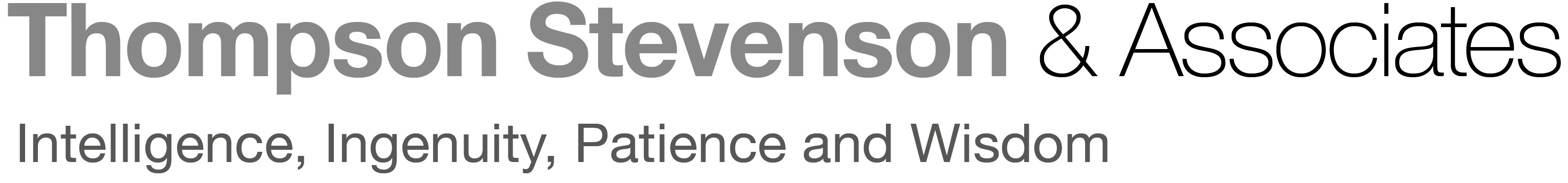In a digital world where the lines between a personal and professional persona emulsify, a glut of personal information floating around the internet can lead hackers to sensitive data about an organization or an individual, creating undue and immeasurable risk.
Borrowing from principles of the intelligence community, understanding the information that exists about oneself is sometimes just as valuable as collecting information about one’s adversaries. Therefore, being more proactive about security from a counterintelligence standpoint — whether as counsel or as a client — can begin by taking a long hard look at your digital footprint. The goal is to adopt defensive practices that guard against malicious actors who are conducting their own open source intelligence (OSINT) gathering (industry-speak for “internet searching”).
Information security professionals seek help from outside experts to understand what’s “out there” about their company and its top executives, so that the information can be scrubbed or at least assessed from a risk perspective. This knowledge helps a company determine full risk from a personally identifiable information (PII) vantage point, developing the basis for a thorough assessment and remediation.
The following steps and considerations, curated by Rob Volkert, VP of Information Operations at Nisos, a leading cyber investigations firm, are useful for reducing and hardening digital footprints on an individual basis (disclosure: I work at Nisos). Organizational, large-scale, or deep-dive executive OSINT assessments require more manpower and strategies than those outlined here. But this type of bottom-up approach will have broad beneficial effects for employers, especially since data breaches in 2019 alone cost U.S.-based firms an average cost of $8.19 million per cyberattack. Note that this is not a one-time exercise, but a digital hygiene process which should be rinsed and repeated at regular intervals.
1. Discover and assess your footprint: Start by conducting online searches of your name (including former names) as well as personal address in a search engine to see where and how your information appears, including personal or sensitive images that others may have posted about you. Log into all social networking sites and forums which you belong to as part of the discovery process. Drink some coffee and take deep breaths.
2. Clean up and remove your data: Remove any photos, content, accounts, and links that may be inappropriate, reveal too much information, or are no longer relevant. Consider deactivating or canceling social media accounts which you no longer or rarely use. You can contact the company and ask them to remove your data permanently from their servers; legitimate companies will usually comply, but data brokers may prove harder to pin down. You can also request that street photos of your home be removed or blurred on the major map sites, such as Google, Bing, and Yahoo. When visiting these sites, look for the links “report a problem” or “report image,” and then follow the instructions for removal or obfuscation.
3. Check your privacy settings: Keep personal accounts, such as Instagram or Facebook, as private as possible, allowing access only to trusted family members or associates — people you actually know. Consider using different email addresses and phone number combinations for login and registration on all personal communications and social media sites. Some sites, like Twitter, require a public profile. In that case, limit discussion to general business-related activities, keep posts clean and non-discriminatory, and post photos of professional activities only after leaving the event. Cite general locations such as city or country and limit references to individuals’ true names by instead referring to their social media handles.
4. Create “layered” contact information: Popular services such as Google Voice, Sudo, and Sideline offer the ability to create and manage multiple new email addresses and phone numbers, creating a layer of identity protection while automatically forwarding communications to the primary accounts. You can manage these online or through smartphone apps and use them for everyday accounts such as utility companies and other home service providers, e-commerce, and social media. More accounts mean more passwords, so consider using a password manager such as 1Password or Dashlane.
9. Limit what you share and with whom: In general, avoid the disclosure of identifying information to any merchant or business, even if it means passing up on four feet of coupons. Store loyalty programs, periodical subscriptions, utility providers, and credit card companies can and will sell PII to data brokers or fail to adequately protect it.
10. Get a little paranoid: Assume that any time you provide your PII to a business or institution, it will be entered into a database that will make its way into the hands of data brokers and/or hackers. This results in headaches and exposure that quite frankly are just not worth the free rewards. After all, your privacy is worth more than that.
 Jennifer DeTrani is General Counsel and EVP of Nisos, a technology-enabled cybersecurity firm. She co-founded a secure messaging platform, Wickr, where she served as General Counsel for five years. You can connect with Jennifer on Wickr (dtrain), LinkedIn or by email at dtrain@nisos.com.
Jennifer DeTrani is General Counsel and EVP of Nisos, a technology-enabled cybersecurity firm. She co-founded a secure messaging platform, Wickr, where she served as General Counsel for five years. You can connect with Jennifer on Wickr (dtrain), LinkedIn or by email at dtrain@nisos.com.