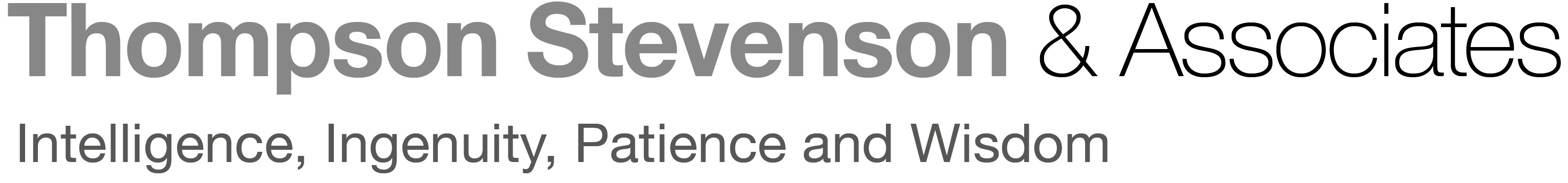Just
four
years
ago,
lawyers
were
somewhat
awestruck
when
they
tried
out
Casetext’s
AI-powered
legal
research
tool
for
the
first
time.
The
product,
dubbed
“Parallel
Search,”
demonstrated
a
groundbreaking
ability:
conducting
research
based
on
the
meaning
of
a
phrase,
as
opposed
to
finding
an
exact
keyword,
which
had
been
the
process
for
decades.
But
as
impressive
as
this
advancement
was,
few
could
predict
just
how
quickly
artificial
intelligence
technology
in
the
legal
industry
would
continue
to
develop
and
grow
in
the
coming
years.
This
progress
hit
a
high
point
with
the
launch
of
the
first
version
of
CoCounsel
by
Casetext
in
2023
—
and
the
tool’s
subsequent
addition
to
the
Thomson
Reuters
suite
of
technology
products.
CoCounsel
aims
to
function
as
an
AI
legal
assistant
—
you
can
talk
to
it
as
you
would
a
colleague,
give
it
directions,
and
ask
it
to
complete
tasks,
which
it
will
do
with
superhuman
capabilities.
And
as
generative
AI
technology
has
continuously
improved,
so
have
CoCounsel’s
offerings.
Thomson
Reuters
recently
launched
CoCounsel
2.0,
which
contains
several
big
upgrades
made
possible
by
advances
in
the
underlying
tech.
CoCounsel
2.0
is
three
times
faster
than
the
previous
version.
It
has
new
features
that
make
it
even
more
intuitive,
and
it
delivers
results
that
are
more
nuanced
and
thorough.
In
response
to
users’
requests,
the
new
version
of
CoCounsel
integrates
directly
with
your
document
management
system,
and
it
can
now
compare
several
documents
and
provide
detailed
analysis
of
how
they
differ.
Here,
we’re
sharing
a
tour
of
the
latest
version
of
CoCounsel,
guided
by
Jake
Heller,
who
co-founded
Casetext
and
is
currently
CoCounsel’s
head
of
product.
Getting
Started
The
upgrades
in
CoCounsel
2.0
are
evident
from
when
you
first
log
in.
There
is
some
new
Thomson
Reuters
stylization,
but,
more
importantly,
CoCounsel
2.0
is
now
fully
supported
on
Thomson
Reuters
infrastructure.
This
means
your
login
process
is
now
seamless.
CoCounsel
also
now
integrates
directly
with
Thomson
Reuters’
Westlaw
and
Practical
Law,
as
well
as
with
Microsoft
365.
Additionally,
you
can
now
bring
in
files
for
CoCounsel
to
analyze
through
your
document
management
system.
CoCounsel
users
previously
had
to
take
a
document
out
of
a
DMS,
save
it
to
their
hard
drive,
and
then
upload
it
into
CoCounsel.
Now,
CoCounsel
syncs
directly
with
systems
including
NetDocuments,
SharePoint,
and
iManage.

New
Superpowers
For
an
example
task,
CoCounsel
was
populated
with
a
100-page
proposed
merger
agreement,
along
with
a
letter
agreement
that
modifies
the
original
document,
based
on
Microsoft’s
acquisition
of
Activision
Blizzard.
CoCounsel
was
asked
several
complex
questions
about
the
two
documents.
Without
this
technology,
manually
determining
these
answers
would
likely
occupy
an
associate
for
the
better
part
of
a
day.

CoCounsel
was
able
to
answer
these
questions
in
less
than
a
minute,
providing
detailed
analysis
that
shows
its
work.

This
exercise
shows
off
many
of
the
advances
in
artificial
intelligence
that
are
reflected
in
CoCounsel
2.0.
First,
the
new
CoCounsel
is
simply
much
faster
than
the
previous
version,
meaning
this
search
happens
in
about
a
minute,
as
opposed
to
a
few
minutes.
The
advances
are
far
more
substantive,
however.
As
AI
becomes
faster,
CoCounsel
can
consider
larger
datasets
at
one
time
and
provide
more
intelligent
analysis.
Heller
notes
that
in
the
prior
version
of
CoCounsel,
the
underlying
AI
would
process
a
document
in
four-
or
five-page
pieces
and
then
compile
its
answers
based
on
ongoing
notes.
Now,
the
AI
can
read
5,000
pages
at
a
time,
and
therefore
it
can
fashion
more
intelligent
answers
and
insights.
With
these
advances,
AI
can
now
analyze
the
impact
of
amendments
to
documents,
or
find
patterns
that
imply
the
use
of
code
words
in
eDiscovery
data,
or
spot
inconsistencies
in
deposition
testimony.
Even
with
these
advances,
though,
it’s
critical
to
keep
the
human
in
the
loop
to
verify
the
work
of
any
AI
tool.
CoCounsel
2.0
takes
big
steps
in
that
direction
as
well.
Every
answer
it
provides
is
accompanied
by
a
footnote
number.
A
click
on
the
number
takes
the
user
directly
to
the
relevant
portion
of
the
underlying
document,
allowing
the
human
user
to
review
the
information
directly.

Comparing
Documents
If
you’re
looking
at
a
proposed
agreement
and
then
a
document
amending
it,
or
trying
to
compare
regulatory
rulings
across
jurisdictions,
listing
out
differences
in
these
documents
can
be
a
time-consuming
task.
The
new
version
of
CoCounsel
addresses
this
problem
with
the
same
intuitive
and
user-friendly
approach
found
elsewhere
in
the
product.
CoCounsel
2.0
allows
users
to
simply
upload
multiple
documents,
and
the
tool
will
generate
a
detailed
table
comparing
the
documents
on
numerous
data
points,
with
easy
links
to
the
source
included.

The
use
cases
abound.
Litigators,
for
example,
may
want
to
compare
decisions
across
jurisdictions
and
point
out
similarities
and
differences.
Here’s
an
example
of
how
it
shows
rulings
from
Korea,
Japan,
and
the
U.S.
—
with
the
source
documents
uploaded
in
Korean,
Japanese,
and
English,
respectively.

The
CoCounsel
Difference
It’s
clear
that
the
CoCounsel
legal
assistant
is
a
powerful
and
transformative
technology,
and
the
upgrades
in
the
latest
version
will
further
ease
the
rote
tasks
that
bog
down
legal
work.
Curious
about
learning
more?
You
can
check
out
the
product
here.