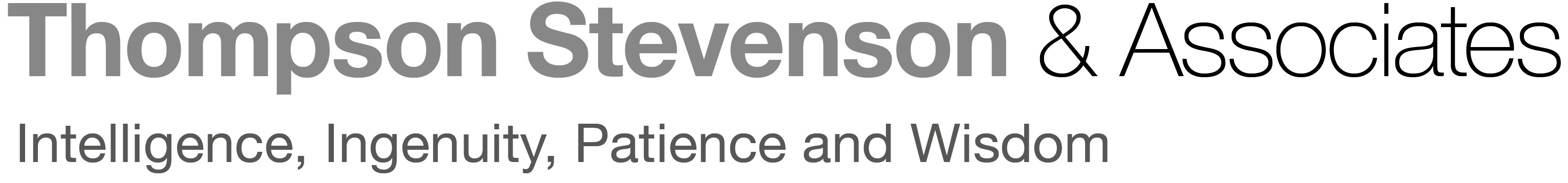Popular
media
loves
the
“ambulance
chaser”
archetype,
where
unscrupulous
plaintiffs
counsel
race
to
be
the
first
to
meet
with
an
injured
individual.
While
this
trope
is
most
useful
in
works
of
fiction,
there
is
one
adjacent
kernel
of
truth:
Being
first
to
act
on
new
litigation
developments
carries
business
advantages.
Enter
CourtLink
enhanced
by
Snapshot
alert
summaries,
which
deliver
instantaneous
information
that
helps
litigators
expand
their
client
base
and
better
serve
the
clients
they
have.
The
CourtLink
system
contains
over
322
million
court
documents,
comprising
the
federal
court
system
along
with
1,351
state
courts.
And
paired
with
Snapshot,
a
generative
AI
tool
that
automatically
sends
users
complaint
summaries
within
alerts,
new
case
filings
show
up
as
soon
as
they
are
available.
This
means
you
can
be
among
the
first
to
know
the
defendants
named
in
a
litigation
matter
or
creditors
named
in
a
bankruptcy
filing
—
allowing
you
to
follow
all
of
your
prospects
and
clients.
Once
you
decide
to
follow
a
case,
you
can
immediately
learn
of
any
new
developments
to
streamline
your
research,
and
you
can
fully
customize
the
information
you
receive.
You
can
even
get
profiles
of
law
firms,
judges,
and
courts
to
further
enhance
your
business
and
litigation
research
—
learning
the
competitor
firms
that
represent
your
clients
in
other
practice
areas
or
the
experience
of
your
judge
in
a
certain
type
of
case,
for
example.
It’s
all
delivered
in
user-friendly
summaries,
representing
an
ideal
use
case
for
artificial
intelligence
in
the
law.
If
you’d
like
to
check
out
CourtLink
and
Snapshot,
feel
free
to
book
a
free
trial
here.
And
read
on
for
a
tour
of
the
product’s
capabilities
—
along
with
the
litigation
and
business
wins
it
will
deliver.
Finding
Your
Data
The
program
opens
with
a
user-friendly
main
screen
that
allows
easy
searches
by
litigant,
judge,
or
numerous
other
filters.
Users
can
set
up
alerts
for
any
field
as
well,
meaning
they’ll
be
emailed
any
new
developments
related
to
that
item.
Searching
by
“Litigation
Area”
brings
up
the
following
results
for
“Patent,”
for
example.
Opening
selected
dockets
will
display
a
complaint
summary
created
by
Snapshot.
Note:
coverage
for
Snapshot
Summaries
include
Fed
Civil,
Bankruptcy
Chapter
11,
Delaware
Chancery
and
multiple
California
courts.
This
example
summarizes
a
21-page
document.
Notably,
the
original
document
was
scanned,
not
with
searchable
text,
so
it
was
brought
into
the
system
through
OCR.
Once
you
have
followed
a
case,
you
can
set
up
a
track
based
on
a
number
of
factors.
For
example,
you
can
set
a
track
to
receive
an
update
only
if
there’s
been
a
change
in
proceedings,
allowing
you
to
filter
out
frivolous
updates,
like
a
new
fax
number
for
an
attorney
in
the
case.
You
can
also
search
for
terms
within
the
body
of
a
complaint
summary,
and
Lexis’
Snapshot
AI
will
surface
these
results
as
well.
For
example,
here’s
a
sample
of
what
a
Snapshot
alert
for
“Ozempic”
would
return.
Monitoring
Chapter
11
Bankruptcies
Snapshot
summaries
in
bankruptcy
alerts,
launched
at
the
beginning
of
this
year,
have
proven
to
be
a
popular
addition
to
CourtLink.
The
Snapshot
alerts
follow
the
same
general
format
as
the
example
in
the
prior
section,
but
the
use
cases
are
slightly
different.
The
AI
automatically
extracts
key
details
like
the
size
of
the
case,
the
amount
of
debt,
and
the
listed
creditors.
Getting
this
information
as
soon
as
a
case
is
filed
allows
lawyers
who
represent
creditors
to
reach
out
to
affected
parties
before
they
otherwise
learn
of
the
case.
CourtLink
users
with
Snapshot
simply
need
to
set
up
a
Chapter
11
alert,
and
this
information
will
be
delivered
to
them
as
soon
as
a
case
is
filed.
Following
Litigants
While
attracting
new
clients
is
great,
law
firms
may
get
easier
wins
by
increasing
the
work
for
the
clients
they
already
serve.
CourtLink’s
litigant
profile
feature
will
help
your
firm
do
just
that.
The
feature
allows
you
to
find
matters
in
federal
and
state
courts
with
one
search.
To
get
started,
you
simply
enter
the
name
of
a
party,
in
the
search
field
below.
Then,
CourtLink
will
automatically
generate
a
detailed
profile,
allowing
you
to
quickly
assess
the
legal
needs
of
the
company.
From
this
view
you
can
see
the
types
of
cases
facing
the
company,
which
law
firms
are
representing
it
in
each
area,
and
the
location
of
its
cases,
among
other
information.
It
will
also
present
a
detailed
case
list,
and
map
all
of
the
data
into
litigation
trends,
like
in
the
screenshot
below.
The
tool
generates
similar
profiles
for
judges
as
well,
and
draws
on
data
going
back
to
the
1980s
to
provide
a
complete
profile.
The
judicial
information
is
particularly
useful
for
guiding
litigation
strategy.
You
can
see,
for
example,
how
many
times
your
opposing
counsel
has
appeared
before
this
judge,
or
how
often
this
judge
has
handled
cases
in
your
practice
area.
See
for
Yourself
An
article
like
this
can
only
scratch
the
surface
of
the
capabilities
of
programs
like
CourtLink
and
Snapshot.
If
you’re
curious
about
this
product
and
would
like
to
sign
up
for
a
free
trial,
you
can
do
so
here.
And
stay
tuned
to
Above
the
Law
and
our
Bonus
News
Alerts
channel,
where
we’ll
dive
into
additional
LexisNexis
offerings.