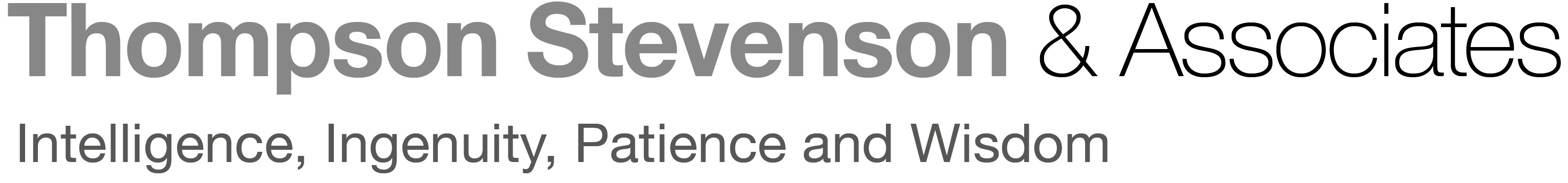As Slack continues to be adopted as the tool of choice for workplace communication, Slack eDiscovery becomes an increasingly hot topic for legal teams. Whether you’re in-house counsel, a service provider, or external counsel, if you’re working with enterprise applications, it’s likely that Slack has come across your radar. If it hasn’t, it will — with over 12 million users making 5+ billion actions within the platform per week, Slack’s adoption rates continue to eclipse the workplace.
From data retention to litigation to GDPR & CCPA, there are a number of reasons why having a Slack eDiscovery plan is crucial. If you’re looking for a place to start, we’re breaking down everything you need to know about Slack eDiscovery to set your legal team up for long-term success.
What is Slack?
Slack helps people work together and collaborate as easily online as they do in person. Rather than inboxes, all those messages are organized into channels, private direct messages, or multi-party messages. Channels can correspond to anything — projects, teams, planning, office locations, business units, functional areas, temporary channels for things like planning an offsite. For example, a security team may create a channel entitled “security alerts” where team members can share files of potential security threats and collaborate on a solution.
But this is only the baseline of Slack’s capabilities. Unlike email, Slack was designed from the bottom up to integrate with the software tools you use every day. Whatever tools you already use, Slack vastly increases the value of your software investment, by making it easier to access, act upon, and share. With over 2,000 third-party apps to integrate with, Slack is an extremely dynamic platform. Based on an organization’s needs, Slack users have the ability to share files from GSuite, start a call on Zoom, send a celebratory gif, file a support ticket, and so much more. By creating a central hub of collaboration, Slack allows work to get done in a fast, streamlined way.
What makes Slack data different?
Everything that makes Slack so great to use, is also what makes its data so complex. Messages, documents, threads, edits, deletions, and so much more can all live within a single conversation on Slack.
These robust capabilities amount to extremely dynamic ESI (electronically stored information), which processing engines typically have a difficult time organizing. From an eDiscovery standpoint, ESI within exports should be in a comprehensive format for review, but given Slack’s collaborative nature, this isn’t an easy feat. The good news? Slack has options to make processing its data easier for legal teams. We’ll get into what those options are next.
What are my options for Slack eDiscovery?
If you need to collect data from Slack, there are multiple ways of doing it, but your first step should always be to check your retention settings. Slack has customizable retention settings for messages and files to fit your preferences, but the default setting will retain everything to prevent data loss. Whether it’s a direct message or a thread within a channel, you’ll be able to find it thanks to Slack’s secure backlog.
After you ensure your data’s been preserved, you can collect it using one of Slack’s Discovery APIs. When it comes to large scale eDiscovery cases, Slack’s Discovery API is your go-to. Given its wide scope of access, the Discovery API gives you access to all resources in multiple workspaces within your account.
Slack’s Audit Logs API on the other hand, is better for smaller-scale, internal investigations. This API is geared to detect suspicious activity and spot security issues. Bear in mind, the Audit Logs API is read-only. This means the data will show actions that happen within a workspace, but it won’t reveal the actual content. To reveal the content of channels and multi-party messages, the Discovery API will need to be enabled.
When it comes to exporting Slack data, Slack offers a few different options including the ability to connect to a 3rd party eDiscovery vendor via the Discovery API. Why? The data exported via Corporate Exports and the Discovery API comes in a JSON file which can be a difficult format for responsible legal teams to review if they don’t have technical expertise. JSON files also make narrowing down the information you actually need very difficult, leading to costly and unnecessary processing. Ediscovery vendors like Onna will be able to save you time and money by finding exactly what you need in your Slack archives and collecting it in its native format.
The bottom line
The more dynamic Slack’s workflows and integrations get, the more complex its data becomes — and the same can be said about all of today’s rapidly evolving technologies. So how do we keep up?
Mark Pike, Senior Product Counsel at Slack, says fostering a forward-thinking eDiscovery approach is critical to eDiscovery success. He encourages anyone who uses Slack to consider leveraging the power of Slack’s APIs to collect, search, and retain information. As companies’ workflows and communication methods get more and more dynamic, Slack is committed to developing eDiscovery solutions that keep up with it all.
Slack understands people are doing work differently these days, and legal professionals should too. By taking a proactive approach to eDiscovery efforts, your team can remain ahead of the curve as emerging technologies like Slack advance.
For more details on Slack’s functionalities and step-by-step guidelines, check out our Beginner’s Guide to Slack eDiscovery.
About Onna for Slack
Onna cuts the steps it takes to collect, process, and export Slack data in half. Connect your workspace directly to Onna to collect data in its native format. Slack’s Discovery API and our open-ended API integrate to simultaneously collect and process the data you need in real-time — nothing more, nothing less. Our rapid ML indexing paired with our precise search capabilities makes it easier than ever to not only customize your collections and avoid unnecessary processing costs but also find what you need when you need it. Once your Slack data is in Onna, your team has immediate access to it. Set legal holds, review and collaborate on evidence, and when you’re ready, export data into the review platform of your choice. (Yes, we’re compatible with them all!) Sound like the solution you’re looking for? Reach out to us here to learn more.
About Slack
Slack is where work happens. Slack is a new layer of the business technology stack that brings together people, applications and data—a hub for collaboration where people can effectively work together, access critical applications and services, and find important information to do their best work. People around the world use Slack to connect their teams, unify their systems and drive their business forward. Want to learn more about Slack, contact us here!
Slack and the Slack logo are trademarks of Slack Technologies, Inc. or its subsidiaries in the U.S. and/or other countries. Other names and brands may be claimed as the property of others.