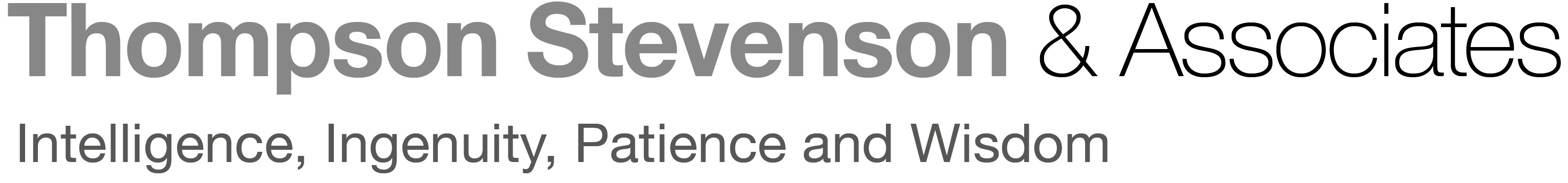Now that you’ve been practicing law virtually for a month or more, you’ve no doubt become acutely aware of your law firm’s remote working technology deficiencies. As a result, you’re probably considering adding new software and hardware to your law firm’s technology arsenal. But, you may be feeling overwhelmed by your options and concerned about making uninformed choices. Rest assured, you’re not alone.
The 2020 Solo And Small Firm Legal Technology Guide
The good news is that a great resource available for small law firm lawyers seeking to invest in new technologies was just released by ABA Publishing: The 2020 Solo and Small Firm Legal Technology Guide, written by Sharon D. Nelson, John W. Simek, and Michael C. Maschke.
This comprehensive guide is updated annually and provides a vast array of technology advice, ranging from how to choose hardware for your law firm to legal software recommendations. If your law firm is in the market for new hardware, including laptops, smartphones, printers, or networking equipment, this book has you covered. Similarly, if your firm is in need of legal software to help you manage law firm documents, improve productivity, or secure your law firm’s systems, you’re sure to find tips on how to choose the software that will be the best fit for your law firm.
Top Remote Working Recommendations From The Guide
Since we’re in the midst of the COVID-19 crisis, and law firms across the country are facing similar challenges as a result of unexpectedly shifting to a remote workforce, I’ll be highlighting some of the top tools covered in this guide that will help firms successfully practice law virtually despite having a distributed workforce.
Scanners: A Must-Have Remote Working Tool
In Chapter 5, the authors discuss mobile, low-volume, and high-volume scanners. They recommend the Fujitsu ScanSnap iX100 wireless scanner, the Fujitsu ScanSnap iX1500 Desktop Scanner, and the Fujitsu fi-5530C2, respectively.
Because most lawyers are working remotely and because courts are closed for all but essential matters, digital documents have become essential in order to comply the now-mandatory (in most jurisdictions) e-filing requirements. That’s why scanners are now must-have technology.
While you might have concerns about the feasibility of distributing and setting up scanners remotely, as the authors explain, it’s not as complicated as you might think:
[S]canners have become a necessary piece of equipment in most law offices, as more paper documents are being scanned and stored electronically…The setup and operation of scanners have become simple to the point where even the most novice computer user can do it. Many of the tasks that once had to be performed manually are now automated, and in most cases, the hookup entails connecting a single wire—or none, for a wireless mobile scanner.
Cloud Computing Software
During this crisis, cloud computing is an ideal solution to the remote working problem. Now that your firm’s employees are working remotely, taking advantage of cloud computing software is the easiest way to ensure that they’re able to instantly access law firm information seamlessly and effortlessly.
In Chapter 16, the authors provide an in-depth analysis of the pros and cons of cloud computing tools, and then in other chapters they provide an overview of different types of software, all of which include cloud-based options, that can benefit law firms with a remote workforce. Notably, the authors highlight how advantageous mobile access from anywhere can be:
Many firms like the mobility aspect of the cloud model, since they can access the applications from any machine with an internet browser. Typically, there isn’t anything special that needs to be installed on the client computer. The user needs only a browser and perhaps some type of plug-in to access the application. This means that it is easy to gain access to the firm’s data from the office, the home, or an internet café in the Bahamas.
Collaboration Software
Effectively collaborating with colleagues and clients is a unique and pressing challenge presented by the sudden transition to working remotely. Taking phone calls or answering emails can be disruptive when you’re working remotely, in part because neither form of communication is very streamlined or efficient. Phone calls can lead to convoluted, often-lengthy discussions, and threaded email chains are typically hard to follow.
That’s where online collaboration tools come in. As the authors explain, standalone cloud-based collaboration software or collaboration tools built into law practice management software can prove to be an effective solution to this issue:
We’re still seeing an increase in collaboration with clients by using client portals with cloud service providers. Almost every one of the cloud-based case management vendors has a client portal so that clients can collaborate securely with their attorneys and even gain access to documents and other information for their matter. Clients are much more in tune with their lawyers when they use a client portal. They know what issues are pending, what tasks are completed, and the financial status (e.g., invoice, retainer amount, etc.) of their matter.
Time And Billing Software
Although law firms have faced challenges while transitioning to remote work, one of the most difficult for many firms has been setting up a process to get paid promptly. Under normal circumstances, when clients put off paying a legal bill, or even ignore it completely, law firm finances can be affected significantly. This problem is all the more amplified during the COVID-19 crisis, since cash flow can be negatively impacted by the unpredictability of the current situation.
That’s why Chapter 13 is an important read. The authors cover many of the legal billing and payment processing options available to solo and small firm lawyers. After all, in the midst of the uncertainty, it’s nevertheless incredibly important to make it as easy as possible for your employees to invoice clients and for your clients to pay legal bills. As the authors describe, one of the most common ways to accomplish this is by using standalone legal billing software or law practice management software with built in legal-billing features:
There are a few products that specifically address the billing needs of lawyers. Attorneys have some special requirements for handling the billing financials such as trust accounts, retainers, etc. We are seeing more and more attorneys using the billing function contained within their cloud- based practice management platform (e.g., Clio, MyCase, Rocket Matter, CosmoLex, etc.), but there are still some billing-specific options for the solo and small firm lawyer.
Law Practice Management Software
Last but not least, there’s law practice management software. With all of your firm’s employees working remotely, it’s imperative that law firm data be stored in a centralized location that is easily accessible by all employees.
That’s where cloud-based law practice management software comes in (note that by way of disclaimer I am the Legal Technology Evangelist for MyCase). Legal practice management software securely stores all data relevant to your law practice in the cloud, including: potential client lead data, contact, and calendar information; documents; billing data, invoices, and payment information; client communications; internal law firm communications; and much more. As the authors explain, these features make it a must-have for small firm lawyers:
Even in a world full of smartphones and wireless devices, it amazes us that most solo and small firm lawyers still don’t use a computerized case management software application. We’ve been making that statement for more than ten years now. Case management is a must-have for today’s modern law office.
Round Out Your Firm’s Remote Working Toolset
Of course, there’s lots more advice where this came from! No matter what hardware or software your firm needs to buttress its remote working technology arsenal, this book has it covered. Of course, you’ll have to buy this year’s guide to benefit from all of their advice. But if you’re in the market for software tools for your law firm that will streamline remote working in the midst of the pandemic, this book is a great resource and is well worth the investment.
Nicole Black is a Rochester, New York attorney and Director of Business and Community Relations at MyCase, web-based law practice management software. She’s been blogging since 2005, has written a weekly column for the Daily Record since 2007, is the author of Cloud Computing for Lawyers, co-authors Social Media for Lawyers: the Next Frontier, and co-authors Criminal Law in New York. She’s easily distracted by the potential of bright and shiny tech gadgets, along with good food and wine. You can follow her on Twitter at @nikiblack and she can be reached at niki.black@mycase.com.