Sometimes, it’s all just a matter of timing, the confluence of various events coming together. That’s how I view certain events of the past week or so. First, the California Supreme Court lowered the passing score for the bar examination to 1390 from 1440, a permanent change. The hope is that lowering the passing score will allow more minority bar examinees to pass, especially given that this state is minority majority. We’ll have to wait and see. Fingers crossed.
This change comes just about the same time as the state bar released its report on what the members (whoops, licensees) look like, their composition, and how they are doing. Entitled “Report Card on the Diversity of California’s Legal Profession,” I didn’t see any grade on the report card. My report cards always had grades. Didn’t yours? Maybe I missed something. Regardless, there’s no easy A.
Sad to say, the conclusions reached, based on the data accumulated, were nothing new. For example, the report said that the legal profession does not reflect the state’s diversity. Really?
The report said that the number of attorneys licensed in the past 50 years (i.e., since 1970), who identify either as a women or as a person of color had increased substantially during that period. Of course. As a woman admitted to the bar in 1976, a date that grows more remote with each passing day, it’s not surprising that there have been more women and people of color in the profession over the past 50 years. There should have been a lot more and a lot sooner.
Here’s another nonshocker: “the government and nonprofit sectors are the most diverse, while law firms are the least.” Please tell us something that we don’t already know.
The report summarized what those of us have observed over the years and already knew. Despite significant growth in the lawyer population of women and minority lawyers, it still has a long way to go to look like California. Since nearly three-quarters of attorneys work in the private sector, increasing the number of women and minority lawyers in this section will have a “transformative impact on the profession.” One can only hope.
Another nonsurprise: salaries for government and nonprofit attorneys were among the lowest, and women were overrepresented in these categories. Can you say, “rainmaking?” Can you say, “billable hour requirements?”
The report said that women of color, especially Asian women, were underrepresented in all leadership categories. It was also no surprise that women, people of color, LGBTIQA+, and attorneys with disabilities “consistently report low levels of satisfaction with workplace experiences.”
The second part of the report was entitled a “Call to Action.” Please, not another one. How many of these have we read, seen, and round-filed? I’m tired of exhortations to change, but where is the change? Is anyone else tired of this “same old, same old?”
The Call to Action is divided into two categories: “Workplace Leadership” and “Workplace Satisfaction.” Within those two categories responsibilities for both employers and for attorneys were listed.
For employers, it was the usual admonition to be mindful of increasing diversity within the lawyer ranks and “strive to ensure that new entry level hires reflect this diversity.” For attorneys, among other things, it was taking an active role in advancing inclusion and diversity by “participating in goal setting efforts and holding employers accountable for results.” Just how does a young associate or a junior corporate puppy hold general counsel or senior lawyers accountable for results? And what does that accountability look like? The report didn’t say.
The category of Workplace Satisfaction reads like every report on diversity and inclusion. Employers “must demonstrate a commitment to increasing opportunities and improving the workplace culture for women, people of color, LGBTQIA+, and persons with disabilities.” Blah, blah, blah. That commitment must take the form of hiring, retention, providing interesting work opportunities, mentoring, and the like. In firms, it’s also teaching rainmaking, because without that skill, no one will advance.
The report called upon employers to be curious about what the attorney wants to do, (e.g., career development and the like). They also need to conduct regular salary and compensation reviews to keep pace with the market.
Attorneys need to learn how to advance in the institution and who is ready and able to provide the information and the mentorship needed to navigate the perils and precipices of the organization. It’s learning how to work with the client business people, the decision-makers, so that they will come to trust and respect your advice, even if they disagree with it (and that happens frequently).
The bar reminded attorneys and leaders in the profession that everyone has the responsibility and opportunity “to influence and advance a diverse workplace culture that supports the recruitment, retention and advancement of a diverse workplace.” Platitudes. Tell that to diverse lawyers who are not fully represented in the profession, let alone the leadership ranks.
The only way to influence and advance a diverse workplace culture is to insist that client matters are staffed with diverse teams and whose members are given opportunities to shine. (I’m talking to you general counsels and all others who assign matters and have either the ability or input as to who gets work.)
As an aside: remember when the state bar announced a pilot program to help bar examinees get ready for the exam? The bar has announced that this online program is showing positive results and that the program has improved the likelihood of bar passage up to 10 percent, which is nothing to sneeze at. Given the lowering of the cut score, that “up to 10 percent” could make a difference.
Interested? Online registration for the California Bar Exam Strategies and Stories Program is available until July 31 to all registrants for the October bar exam. Go for it.
 Jill Switzer has been an active member of the State Bar of California for over 40 years. She remembers practicing law in a kinder, gentler time. She’s had a diverse legal career, including stints as a deputy district attorney, a solo practice, and several senior in-house gigs. She now mediates full-time, which gives her the opportunity to see dinosaurs, millennials, and those in-between interact — it’s not always civil. You can reach her by email at oldladylawyer@gmail.com.
Jill Switzer has been an active member of the State Bar of California for over 40 years. She remembers practicing law in a kinder, gentler time. She’s had a diverse legal career, including stints as a deputy district attorney, a solo practice, and several senior in-house gigs. She now mediates full-time, which gives her the opportunity to see dinosaurs, millennials, and those in-between interact — it’s not always civil. You can reach her by email at oldladylawyer@gmail.com.

 Joe Patrice is a senior editor at Above the Law and co-host of Thinking Like A Lawyer. Feel free to email any tips, questions, or comments. Follow him on Twitter if you’re interested in law, politics, and a healthy dose of college sports news. Joe also serves as a Managing Director at RPN Executive Search.
Joe Patrice is a senior editor at Above the Law and co-host of Thinking Like A Lawyer. Feel free to email any tips, questions, or comments. Follow him on Twitter if you’re interested in law, politics, and a healthy dose of college sports news. Joe also serves as a Managing Director at RPN Executive Search.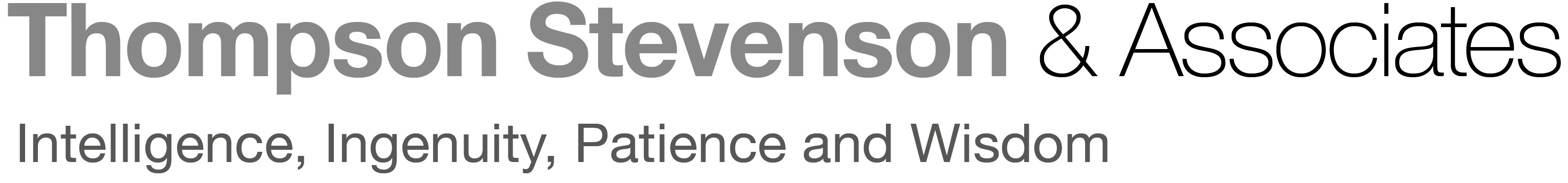



 Kathryn Rubino is a Senior Editor at Above the Law, and host of
Kathryn Rubino is a Senior Editor at Above the Law, and host of 



 Jill Switzer has been an active member of the State Bar of California for over 40 years. She remembers practicing law in a kinder, gentler time. She’s had a diverse legal career, including stints as a deputy district attorney, a solo practice, and several senior in-house gigs. She now mediates full-time, which gives her the opportunity to see dinosaurs, millennials, and those in-between interact — it’s not always civil. You can reach her by email at
Jill Switzer has been an active member of the State Bar of California for over 40 years. She remembers practicing law in a kinder, gentler time. She’s had a diverse legal career, including stints as a deputy district attorney, a solo practice, and several senior in-house gigs. She now mediates full-time, which gives her the opportunity to see dinosaurs, millennials, and those in-between interact — it’s not always civil. You can reach her by email at 









 Jordan Rothman is a partner of
Jordan Rothman is a partner of