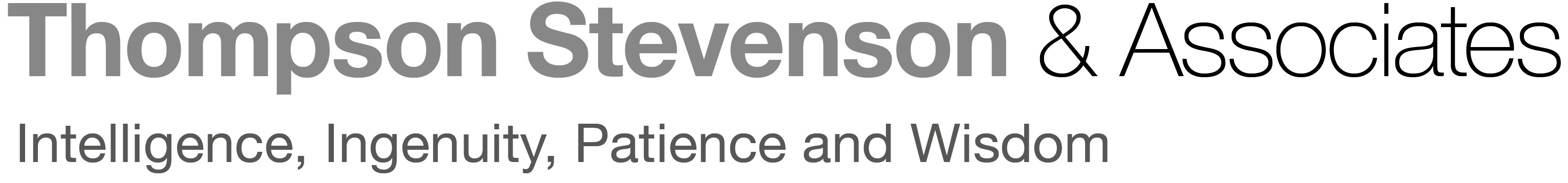This
blog
post
is
based
on
a
free
50-minute
webinar
on
AI red flags for
lawyers.
To
access
the
full webinar,
click
HERE.
Generative
AI
(GenAI)
is
revolutionizing
industries
worldwide,
including
the
legal
profession.
While
this
technology
presents
immense
opportunities,
it
also
comes
with
unique
challenges
that
lawyers
must
understand
and
navigate.
This
guide
highlights
the
red
flags
lawyers
should
watch
for
when
using
GenAI
and
offers
actionable
best
practices
to
ensure
its
ethical
and
effective
use
in
legal
practice.
Why
Generative
AI
Matters
for
Lawyers
GenAI
tools
like
ChatGPT,
Claude,
and
Perplexity
have
the
potential
to
transform
how
lawyers
work.
From
drafting
legal
documents
to
summarizing
transcripts
and
analyzing
case
law,
these
tools
offer
significant
time
savings
and
increased
efficiency.
However,
lawyers
must
balance
the
convenience
of
AI
with
the
profession’s
ethical
obligations
of
accuracy
and
due
diligence.
Common
Red
Flags
in
Using
Generative
AI
1.
Document
Formatting
Errors
AI
often
struggles
with
certain
file
formats,
especially
scanned
PDFs
that
lack
proper
OCR
(Optical
Character
Recognition).
If
you
upload
a
poorly
formatted
document,
AI
may
fabricate
or
misinterpret
its
contents.
Uploading
text-based
formats
like
Word
documents
or
plain
text
can
help
ensure
accuracy.
2.
Math
and
Numerical
Discrepancies
Despite
its
advanced
capabilities,
GenAI
is
prone
to
calculation
errors.
Lawyers
who
rely
on
AI
for
fee
calculations
or
analyzing
numerical
data
must
double-check
its
output.
Interestingly,
while
AI
is
unreliable
at
performing
calculations,
it
excels
at
identifying
inconsistencies
in
numerical
data,
such
as
discrepancies
in
tables.
3.
Inaccurate
Visual
Representations
When
asked
to
generate
diagrams
or
visual
aids,
GenAI
often
misrepresents
scale
or
dimensions.
For
example,
AI-generated
images
of
transmission
lines
might
depict
incorrect
distances
or
numbers
of
affected
properties.
While
useful
for
preliminary
brainstorming,
lawyers
should
not
rely
on
AI-generated
visuals
for
court
presentations
or
legal
arguments.
4.
Imprecise
Contract
Analysis
AI
tools
frequently
oversimplify
or
misinterpret
complex
contract
terms.
For
instance,
an
indemnification
clause
might
be
summarized
incorrectly,
omitting
critical
details.
Moreover,
AI
can
conflate
terms,
turning
“A
or
B”
obligations
into
“A
and
B.”
Lawyers
must
manually
verify
all
AI-generated
summaries
to
avoid
malpractice
risks.
5.
Fabricated
Legal
Citations
Perhaps
the
most
infamous
red
flag
is
AI’s
tendency
to
“hallucinate”
legal
citations.
While
the
output
may
look
realistic,
the
referenced
cases
or
articles
may
not
exist.
Even
when
AI
provides
seemingly
legitimate
links,
lawyers
must
click
through
and
verify
the
sources
to
ensure
authenticity.
6.
Misunderstandings
and
Misreadings
AI
tools
occasionally
misinterpret
even
straightforward
documents,
leading
to
significant
errors.
For
example,
when
tasked
with
summarizing
a
Supreme
Court
transcript,
ChatGPT
generated
inaccurate
summaries
of
the
arguments.
This
demonstrates
the
importance
of
cross-checking
AI
outputs
with
the
original
documents.
7.
Inherent
Biases
Generative
AI
models
often
reflect
societal
biases.
For
instance,
a
generic
request
for
an
image
of
a
lawyer
might
yield
a
white
man
in
a
suit
unless
explicitly
instructed
otherwise.
Similarly,
gendered
assumptions
can
influence
AI-generated
content,
such
as
emphasizing
work-life
balance
for
women
over
professional
goals.
Bonus
Red
Flag:
Plagiarism
Risks
AI-generated
content
can
inadvertently
replicate
existing
materials,
raising
potential
copyright
concerns.
Before
using
AI-generated
marketing
or
blog
content,
lawyers
should
run
it
through
a
plagiarism
checker
to
avoid
legal
disputes.
Best
Practices
for
Using
GenAI
in
Legal
Practice
To
mitigate
risks
and
maximize
benefits,
lawyers
should
adopt
the
following
strategies:
1.
Understand
the
Limitations
Awareness
of
GenAI’s
potential
pitfalls
is
the
first
step
to
responsible
use.
Recognize
where
the
technology
excels
(e.g.,
spotting
data
inconsistencies)
and
where
it
struggles
(e.g.,
legal
reasoning
or
numerical
calculations).
2.
Verify
All
Outputs
Whether
it’s
a
contract
review,
case
citation,
or
legal
brief,
always
double-check
the
AI-generated
content.
Treat
the
AI
as
a
junior
associate
whose
work
requires
supervision.
3.
Use
Paid
Models
Paid
versions
of
tools
like
ChatGPT
and
Claude
offer
advanced
capabilities,
including
higher
character
limits
and
improved
accuracy.
Investing
in
these
versions
ensures
better
performance.
4.
Cross-Check
Using
Multiple
Platforms
Leverage
different
GenAI
tools
to
validate
outputs.
For
example,
use
ChatGPT
for
drafting
and
Perplexity
for
verifying
citations.
This
redundancy
reduces
the
risk
of
relying
on
incorrect
information.
5.
Provide
Specific
Prompts
Detailed
and
precise
instructions
improve
AI
output.
For
instance,
if
generating
marketing
images,
specify
diverse
representations
to
counteract
biases.
6.
Incorporate
AI
Training
Correct
errors
by
providing
feedback
to
the
AI
platform.
This
not
only
improves
your
interaction
but
contributes
to
refining
the
technology
for
broader
use.
7.
Run
Plagiarism
Checks
Before
publishing
AI-generated
content,
ensure
originality
by
using
plagiarism
detection
tools.
Even
better,
personalize
the
content
to
reflect
your
unique
voice
and
insights.
Embracing
AI
Responsibly
Generative
AI
offers
unparalleled
opportunities
for
innovation
in
legal
practice,
but
it
is
not
a
silver
bullet.
By
understanding
its
limitations
and
implementing
safeguards,
lawyers
can
harness
its
potential
while
maintaining
the
profession’s
high
standards
of
accuracy
and
integrity.
As
technology
evolves,
staying
informed
and
adaptable
will
be
key
to
leveraging
AI
responsibly.
If
you’re
ready
to
dive
deeper
into
GenAI
for
lawyers,
consider
joining
specialized
training
programs
to
refine
your
skills
and
stay
ahead
in
this
rapidly
changing
landscape
Download
a
checklist
based
on
this
blog
post
on
our
AI
Resources
Page.