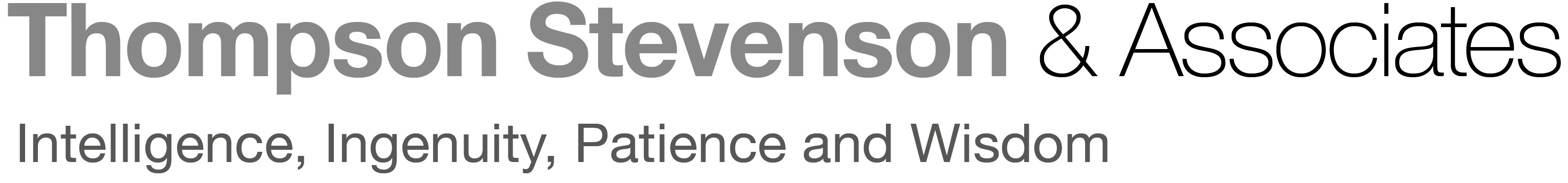Image
courtesy
of
NetDocuments.
Lawyers
use
multiple
applications,
but
switching
tools
and
contexts
is
inefficient,
consuming
time
and
mental
energy.
NetDocuments’
legal-specific
document
management
system
(DMS)
meets
legal
professionals
where
they
work,
such
as
in
Microsoft
Outlook,
Teams,
and
Word,
significantly
reducing
the
burden
of
switching
back
and
forth
between
these
applications
and
NetDocuments
DMS.
NetDocuments
provides
a
cloud-native,
matter-centric
DMS
that
delivers
a
single
system
of
record
for
securing,
organizing,
automating,
and
collaborating
on
documents
related
to
matters
in
workspaces.
See
Figure
1.
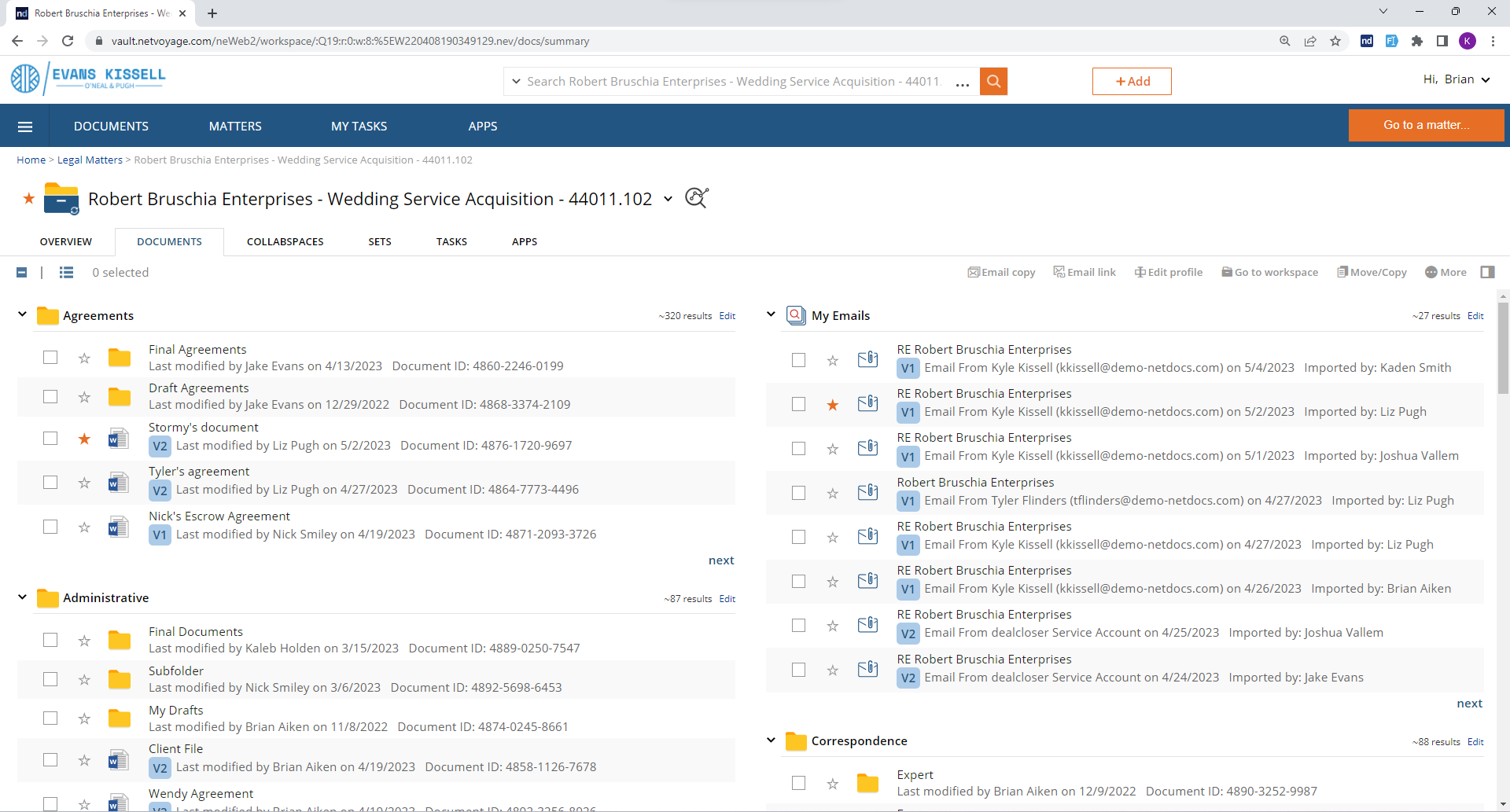
Figure
1:
NetDocuments
organizes
matter
workspaces
into
functional
tabs
providing
external
collaboration
and
document
sharing
(CollabSpaces),
binder
generation
with
SetBuilder
(Sets),
document
and
task
management
(Tasks),
and
automation
(Apps)
within
the
DMS.
NetDocuments
embraces
Microsoft’s
vision
of
the
future
of
work
and
lawyers’
experience
working
in
Microsoft
365
using
collaborative
tools
and
artificial
intelligence
(AI).
The
Future
of
Work:
Collaboration
and
Artificial
Intelligence
NetDocuments
complements
how
lawyers
collaborate
in
Teams
digital
workspaces
and
Outlook
email.
Without
leaving
Teams
and
Outlook,
lawyers
can
use
the
Microsoft
Copilot
integration
to
make
natural
language
search
requests
and
receive
results
linked
to
content
stored
in
the
NetDocuments
DMS.
NetDocuments’
Teams
app
seamlessly
integrates
with
Teams,
reducing
the
time
spent
toggling
between
applications
and
improving
productivity,
security,
and
collaboration.
It
uses
NetDocuments’
trusted
security
to
access
documents
in
the
DMS
and
make
notes,
all
within
Teams.
Teams’
users
generally
pull
documents
from
their
source
of
truth
and
copy
them
into
Teams
to
share
work,
which
creates
data
governance
concerns
in
access
controls
and
duplication.
But
that’s
not
the
case
with
NetDocuments.
Users
can
query
the
DMS
from
within
Teams,
and
NetDocuments
checks
a
user’s
access
permission
before
it
loads
document
views
and
provides
access
to
documents.
Before
opening
a
document
to
edit,
you
can
view
document
versioning
information,
access
permissions,
and
make
margin
notes
separate
from
the
document
that
safeguards
your
notes
if
the
document
is
shared
with
a
client
or
another
person
outside
the
firm.
Users
can
link
a
team
or
channel
to
a
specific
workspace
or
location
in
NetDocuments.
As
a
member
of
the
Microsoft
Cloud
Storage
Partner
Program
(CSPP)
and
Cloud
Storage
Partner
Program
Plus
(CSPP+),
NetDocuments
is
one
of
a
select
few
vendors
to
offer
deep
interoperability
with
Microsoft
365,
enabling
features
like
native
co-authoring.
See
Figure
2.
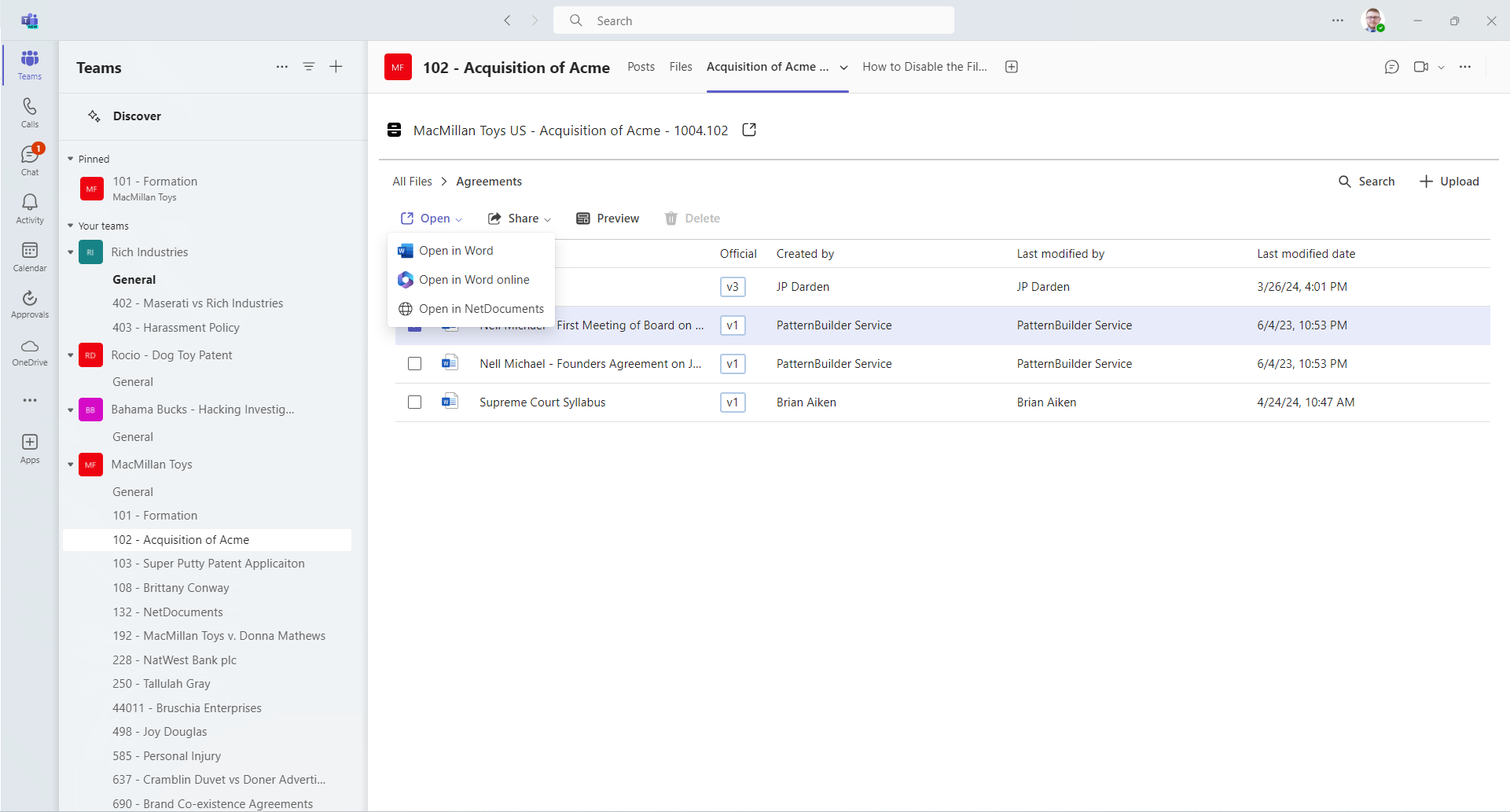
Figure
2:
With
a
view
from
Teams
into
a
NetDocuments
workspace,
you
can
open
a
document
in
Word,
NetDocuments,
or
Word
Online
to
co-edit.
You
can
use
ChatLink
for
Teams
to
send
channel
posts
to
message
threads
(Thread)
in
a
corresponding
matter
workspace.
If
you
delete
or
remove
a
Team,
the
communications
record
remains
intact
in
NetDocuments.
Within
Teams,
search
NetDocuments
for
the
content
to
review
and
collaborate
with
Margin
Notes.
Margin
Notes
allows
you
to
edit
and
comment
on
a
document
collaboratively
without
the
need
to
edit
directly
in
the
document.
This
avoids
the
“checkout
wars,”
version
conflicts,
and
other
challenges
that
arise
when
teams
need
to
collaborate
on
a
document
in
real
time.
Open
a
document
in
Teams
and
review
and
comment
on
it
in
Margin
Notes.
The
notes
provide
an
ongoing
discussion
by
the
editors.
You
can
view
the
Margin
Notes
in
Teams
or
NetDocuments
and
review
and
comment
in
real
time,
regardless
of
your
interface.
Microsoft
is
moving
from
COM-based
add-ins
to
lightweight
web-based
add-ins,
and
NetDocuments
is
moving
in
tandem.
With
NetDocuments’
new
web-based
integration
with
Outlook,
NetDocuments
predictive
email
filing
uses
AI
to
predict
filing
locations
and
drive
recommendations.
NetDocuments
crowdsources
the
firm’s
filing
habits
and
knows
where
lawyers
file
documents.
While
filing,
you
can
retitle
the
file
so
it’s
easy
to
find
and
modify
access
rights,
such
as
if
you
need
to
mark
it
for
your
eyes
only.
NetDocuments
can
automatically
file
incoming
and
outgoing
replies
to
an
original
message
when
you
engage
in
conversation
filing.
With
outgoing
emails,
NetDocuments’
file
and
attachment
management
in
Outlook
lets
you
attach
files.
You
have
different
options
to
attach
or
share
files,
send
a
link,
or
secure
a
link.
The
same
mail-filing
experience,
file
attachment,
and
sharing
features
are
available
on
Outlook
mobile.
File
Sharing
and
CollabSpaces
Users
can
set
up
a
secure
workspace
or
CollabSpace
and
drag
and
drop
folders
and
files
into
them
to
share.
A
matter
workspace
can
support
multiple
CollabSpaces
as
subsets
of
a
matter.
Shared
content
is
not
replicated
but
stays
in
one
place,
making
governance
straightforward.
Access
rights
remain
consistent
with
the
organization’s
compliance
requirements,
and
the
system
tracks
and
logs
all
file
access
and
changes.
A
firm
can
prevent
file
sharing
by
applying
data
loss
prevention
(DLP)
policies
to
content
and
data
classifications.
Using
special
DLP
rules,
firms
can
prevent
users
from
attaching
DMS
content
to
an
email
or
adding
it
to
a
CollabSpace.
DLP
can
prohibit
users
from
modifying,
copying,
or
printing
files
stored
in
the
DMS.
The
rules
can
also
prohibit
syncing
documents
with
ndSync
and
stop
users
from
delivering
secure
links
to
documents.
Purpose-Built
AI
Apps
NetDocuments
has
purpose-built,
generative
AI
apps
that
work
on
documents
and
email
messages
in
the
DMS.
With
PatternBuilder
MAX,
you
can
build,
configure,
and
use
generative
AI
in
specific
workflows
for
individuals,
teams,
or
the
entire
firm.
PatternBuilder
MAX
enhances
NetDocuments’
built-in,
no-code
document
assembly
and
workflow
capabilities
by
allowing
firms
to
create
custom
generative
AI
prompts
and
automation
tailored
to
the
needs
of
specific
practice
areas
and
legal
tasks.
PatternBuilder
MAX
leverages
Microsoft
Azure
OpenAI
to
enable
secure
and
responsible
use
of
the
latest
large
language
models
(LLM)
like
GPT
4
while
keeping
confidential
documents
and
data
secure
within
the
NetDocuments
platform.
Nine
purpose-built
Studio
Apps
come
with
PatternBuilder
MAX,
which
provides
a
starting
point
for
large
law
firms
to
develop
unique
workflows
and
perhaps
an
endpoint
for
smaller
firms
that
might
use
the
apps
without
modification.
The
Studio
Apps
have
the
capabilities
to:
-
Generate
a
summary
of
a
document
in
NetDocuments.
Users
can
generate
a
general
summary
or
apply
a
summary
template
for
specialized
use
cases
(depositions,
loan
agreements,
etc.).
See
Figure
3. -
Automatically
draft
a
new
document,
allowing
users
to
select
a
prior
precedent
document
as
an
example
or
draft
a
document
from
scratch
based
on
custom
instructions.
This
can
include
analyzing
a
patent
application
rejection
letter
and
writing
an
appropriate
appeal,
taking
a
fact
sheet
and
drafting
a
new
lease,
or
rejections
to
demand
letters. -
Automatically
extract
information
from
documents
and
store
the
resulting
data
in
a
relational
database
to
facilitate
analysis
or
drive
subsequent
automations.
This
app
is
ideal
for
identifying
and
storing
contract
data. -
Instantly
analyze
an
agreement
or
other
document
based
on
the
selected
contract
playbook,
including
organization-specific
contract
playbooks
that
analyze
any
type
of
desired
agreement.
The
analysis
identifies
aspects
of
the
document
that
do
not
align
with
the
selected
playbook,
provides
context,
and
makes
recommendations
as
to
how
best
to
ensure
the
document
conforms
to
the
playbook. -
Generate
a
timeline
of
events
based
on
the
selected
text. -
Automatically
translate
text
from
one
language
into
another,
supporting
over
a
dozen
languages. -
Compare
two
documents
based
on
custom
criteria
that
the
user
provides. -
Quickly
draft
the
next
section
of
a
document
based
on
prior
content
in
the
document.
Optionally,
users
can
include
prior
precedents
to
enhance
the
quality
of
the
draft
further. -
Ask
one
or
more
plain-language
questions
about
a
document
stored
in
NetDocuments,
ensuring
quick
answers
even
when
the
information
is
buried
in
lengthy,
complex
documents.
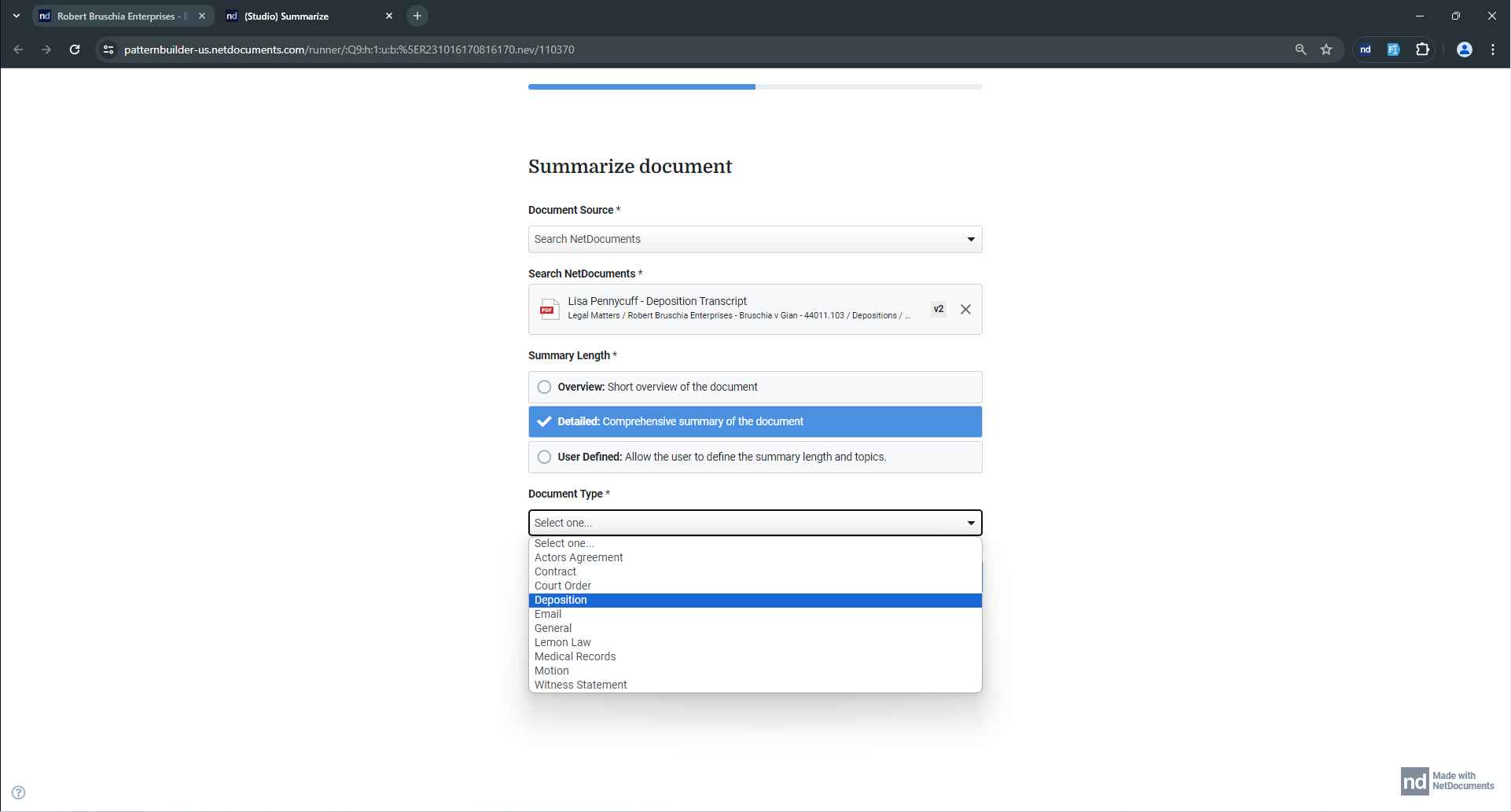
Figure
3:
Configure
PatternBuilder
MAX
Studio
Apps
to
summarize
documents
by
selecting
the
summary
length
and
document
type.
PatternBuilder
MAX,
the
first
product
available
from
the
ndMAX
suite,
connects
to
Microsoft’s
Generative
AI,
but
you
are
not
using
a
free-form
chat
interface.
You
control
the
input,
system,
user
message,
the
model
used,
and
the
context
window.
Maintaining
the
security
and
confidentiality
of
your
documents
and
data
is
a
critical
element
of
the
responsible
application
of
generative
AI
in
legal.
With
PatternBuilder
MAX,
not
only
is
your
information
not
used
to
train
Microsoft’s
LLMs,
NetDocuments
and
Microsoft
have
a
zero-day
content
retention
policy
on
AI,
which
means
Microsoft
retains
neither
your
input
nor
output.
Additionally,
NetDocuments
is
one
of
a
small
number
of
providers
to
have
secured
an
exemption
to
Microsoft’s
abuse
monitoring
policy.
This
exemption
ensures
neither
inputs
to
nor
outputs
from
Microsoft’s
LLM
AI
are
subject
to
systematic
or
human
oversight
by
Microsoft.
Additionally,
firms
and
departments
can
set
up
ethical
walls
to
control
the
matters
and
clients
for
which
generative
AI-powered
applications
can
be
used
and
make
policy-oriented
decisions
around
the
use
of
AI
applications
by
individuals,
such
as
first-year
associates.
If
you
don’t
use
PatternBuilder
MAX,
NetDocuments
still
provides
PatternBuilder,
a
no-code
document
automation
environment
to
create
custom
Microsoft
Word
or
PDF
documents
from
user
input,
such
as
form-filled
or
database-driven
questionnaires
and
surveys
with
variables
to
store
user
input.
The
output
document,
such
as
an
intake
form
or
retainer
agreement,
can
trigger
a
workflow
or
add
to
an
existing
flow
using
Microsoft
Teams,
Microsoft
Power
Automate,
or
NetDocuments’
tasks
and
notifications.
To
simplify
and
enhance
your
workflows,
you
don’t
have
to
leave
NetDocuments
to
create
tasks
for
associates
and
staff.
In
the
tasks
tab
of
a
matter
workspace,
create
assignments
in
message
format,
as
if
you
were
in
Threads,
using
an
“@”
mention
and
include
links
to
documents
from
the
DMS
without
making
a
copy.
Review
assigned
tasks,
comments,
status,
and
details
in
list
views
or
Kanban-style
boards,
such
as
due
dates
and
checklists.
Legal
professionals
often
create
documents
from
multiple
files
in
tedious
and
time-consuming
processes.
Whether
they
work
in
M&A,
real
estate,
or
criminal
law,
lawyers
and
staff
make
deal
bibles,
closing
binders,
trial
exhibits,
witness
packages,
electronic
court
filing
packages,
and
more.
SetBuilder
collects
and
organizes
documents
of
various
file
formats
and
email
messages
into
a
zipped
file
or
a
single
consolidated
PDF,
complete
with
a
cover
page,
a
hyperlinked
table
of
contents,
and
bookmarks
for
sharing
and
collaborating.
An
Intelligent
AI
Assistant
The
latest
release
in
the
ndMAX
suite
of
AI
tools
is
an
intelligent
assistant
that
enables
users
to
interact
with
NetDocuments
through
natural
language
commands
and
queries
to
find
information,
answer
questions
in
documents,
create
summaries,
and
easily
draft
responses
or
revisions
to
content.
It
also
includes
a
Microsoft
Copilot
integration,
enabling
users
to
submit
queries
to
Copilot
which
can
reach
into
NetDocuments
while
respecting
relevant
content
permissions,
ethical
walls,
and
other
organization-specific
security
measures,
when
generating
a
response.
NetDocuments:
A
Versatile
Platform
NetDocuments
supports
an
open
application
programming
interface
(API)
to
connect
data
sources
and
systems
with
the
DMS.
Customers
access
over
500
integrated
applications
within
the
platform
weekly,
including
its
deep
penetration
into
Microsoft
Teams,
Outlook,
and
Word.
You
can
choose
from
more
than
150
apps
in
NetDocuments’
App
Directory.
For
example,
DocuSign
eSignature
integration
makes
it
easy
to
collect
a
signature
by
right-clicking
any
document
in
the
DMS,
and
PacerPro
integrates
with
NetDocuments
to
store
and
track
federal
filings
in
their
respective
workspaces
with
custom
document
profiles
using
PACER
metadata.
Pricing
NetDocuments
and
its
channel
partners
sell
the
software
monthly
per
user
with
added
costs
depending
on
implementation
requirements
and
additional
software
modules
and
apps,
such
as
PatternBuilder
MAX,
which
uses
a
predictable
subscription
model.
Who
is
NetDocuments?
NetDocuments,
a
leading
cloud-based
content
management
and
productivity
platform,
is
a
versatile
and
trusted
partner
to
legal
professionals.
With
a
strong
foundation
of
25
years
in
cloud
innovation,
NetDocuments
offers
a
complete
end-to-end
document
and
email
organization
and
management
platform.
It
features
robust
security,
collaboration,
search
technologies,
seamless
integrations
with
software
professionals
use
daily,
and
automation
and
AI
capabilities
that
ensure
the
security
and
guardrails
to
manage
AI
responsibly.
Over
7,000
law
firms,
corporate
legal
departments,
and
public
sector
entities
globally
rely
on
the
versatility
and
capabilities
of
NetDocuments.
Latest
Developments
and
Updates
-
PatternBuilder
MAX
includes
out-of-the-box
apps
with
generative
AI
to
address
common
legal
use
cases
and
a
no-code
app
builder
to
allow
users
to
customize
pre-built
apps
or
build
their
own
bespoke
apps
to
address
even
the
most
complex
or
unique
documents
and
workflows. -
Legal
professionals
can
easily
find
documents
and
information
within -
NetDocuments
DMS
from
directly
inside
Teams
and
Outlook
using
the
Microsoft
Copilot
integration. -
NetDocuments
enhanced
its
web-based
integrations
and
filing
experience
within
Microsoft
Outlook
and
Outlook
mobile. -
NetDocuments’
Teams
app
experience
provides
a
seamless
look
and
feel,
trusted
security,
and
an
ability
to
access
documents
from
within
NetDocuments.
Why
Buy
NetDocuments?
-
NetDocuments
is
a
legal-specific
DMS
that
meets
legal
professionals
where
they
work,
such
as
in
Microsoft
Outlook,
Teams,
and
Word. -
Access
documents
in
NetDocuments
DMS
securely
from
inside
Teams
and
collaborate
and
comment
on
documents
without
opening
them
in
Word. -
Automate
everyday
law
firm
tasks
with
generative
AI-powered
workflows
that
summarize,
compare,
and
generate
documents
and
emails
stored
in
the
DMS. -
Set
up
secure
CollabSpaces
in
matter
workspaces
easily
and
share
documents
with
colleagues
and
third
parties. -
NetDocuments
supports
an
open
application
programming
interface
(API)
to
connect
data
sources
and
systems
with
the
DMS. -
Native
co-authoring
to
enable
real-time
collaboration
in
Microsoft
365
applications
See
NetDocuments
Today!
Law
firms,
corporate
legal
departments,
and
public
sector
entities
choose
NetDocuments
as
a
versatile
and
trusted
cloud
platform
for
their
best
work.
Request
a
personalized
demo
to
see
if
NetDocuments
suits
your
law
firm.