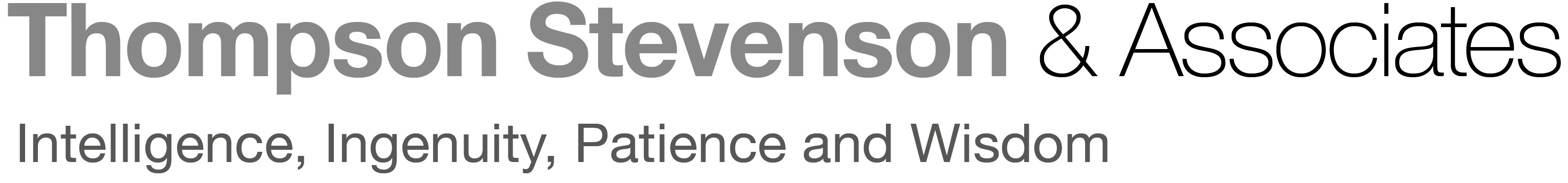Going through a tax audit is a major inconvenience at best and a long exercise in frustration at worst. Especially for small businesses. This is because the IRS and other tax agencies require you to maintain detailed books and records. Even honest taxpayers can have difficulty in an audit if they do not keep proper records. This can result in disagreements with tax auditors which can lead to expensive and time consuming negotiations in addition to taxes, penalties and interest that you do not legally owe.
Even though the chances of being audited is relatively low, you should still take preventive measures. Below are a few issues I have encountered during an audit along with suggestions to ensure that the audit is as painless as possible.
Avoid commingling. One of the biggest problems in a tax audit is when the taxpayer commingles business and personal finances by using one bank account for everything. While it is simple, it can be confusing. First it might be difficult to remember which expenses are personal and which are business. This can be a problem because an IRS audit can happen several years after you file the tax return. The other problem is that even if you can remember everything, the auditor might not believe you and may disallow any expense they think might not be business related.
At a minimum you should set up a separate bank account and a separate credit card account for business expenses. For tax purposes, you don’t need to do anything special with your credit card, such as getting a “business” credit card that has the name of your firm on it. Some business-focused credit cards will provide a year-end expense summary although they may not be completely accurate. But any regular credit card is fine so long as it is only used for business expenses. So if you use a credit card for business purposes frequently, you may want to choose the one that gives you the most points or benefits.
Credit card statements can also help. While they are not a substitute for detailed receipts, it might be worth producing if you don’t have one.
If you have commingled your bank account, now which expenses or withdrawals were business related. Also, notate which deposits are taxable income or nontaxable loans or transfers. You should be able to explain them to the auditor and provide proper documentation to back up your claims.
If you can show that you have kept business and pleasure separate, the auditor is likely to give you the benefit of the doubt in close situations.
Save the proper documentation as soon as possible. While every tax audit is unique in some way, most auditors follow routine procedures which include obtaining certain documents. So it is best to save a copy of all business related documents as soon as possible. Here is a non-exhaustive list of documents that are commonly requested in an audit.
- A copy of the tax returns.
- Business bank statements for the year.
- Copies of canceled checks for all business-related expenses.
- Copies of receipts for all business-related expenses. The receipts should note what was purchased.
- Copies of lease agreements if there are any rent expenses.
- For meal and entertainment expenses, a log that details the person (or people) you met, the location, and the general purpose of the meeting.
- For automobile expenses, a copy of all mechanic’s bills detailing the mileage in the car, and copies of lease agreements, gas receipts, insurance bills, and registration.
- If you are claiming standard mileage, have a log that shows the date, the starting and ending location, the number of miles driven, and the purpose of the miles driven (i.e. meeting a potential client for lunch).
- If you paid independent contractors, have copies of their invoices, and any Form 1099s issued.
To ensure that you can recall all of your expenses, you should also include notes that describe the transactions in detail – particularly the business purpose.
Minimize paper storage if possible. While some people like to keep paper copies of everything, there are some disadvantages. First, the paper can take up a lot of space. Second, papers can fade after the passage of time. Third, papers can get damaged through natural disasters, food spills, or if your dog eats it.
To minimize the chances of loss, scan and save everything. For best results, invest in a high-quality scanner and use it to scan all of your documents. The scanned documents can then be stored in your computer, a cloud server, or a portable storage unit. If the documents are too small or large to fit in a scanner, an alternative is to take a photo of the document and save it, preferably in a PDF file. But make sure that the final saved file is legible, particularly when it is printed.
Some tax auditors will accept an external drive containing scanned documents files instead of paper copies.
Change your habits or hire an assistant. If all of the above sounds so cumbersome that you are tempted to procrastinate, few can blame you. But if you make it a habit to save your documents, it may not seem like work. But if you wait until the last minute to organize everything, it can be difficult because you may forget details or documents may no longer be legible.
If you are too busy to organize your paperwork, or if you consider this drudge work, you should hire a bookkeeper or an assistant to do it for you.
An audit can be a frustrating experience if you are not prepared. This frustration can get worse if it is done years later and you cannot remember the details. To succeed in an audit, keep business and pleasure separate, keep all documentation and store everything in a reliable format, whether in paper or electronically. In a future column, I will highlight some useful apps and software so please forward me any suggestions.
Steven Chung is a tax attorney in Los Angeles, California. He helps people with basic tax planning and resolve tax disputes. He is also sympathetic to people with large student loans. He can be reached via email at sachimalbe@excite.com. Or you can connect with him on Twitter (@stevenchung) and connect with him on LinkedIn.